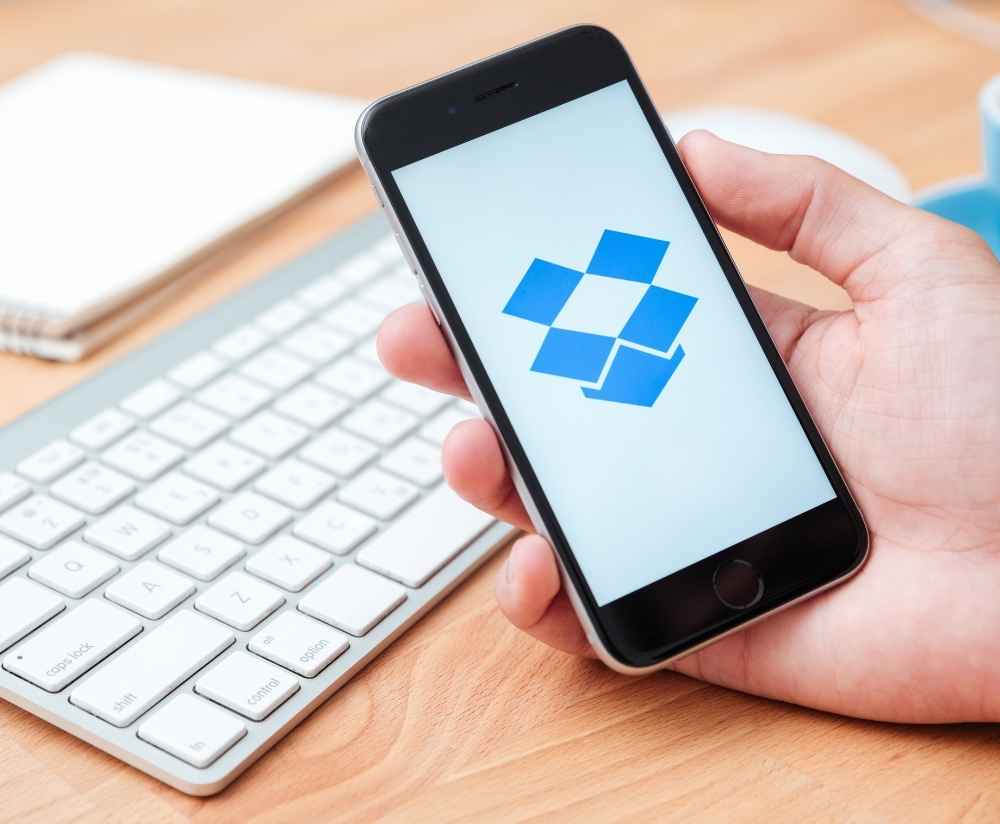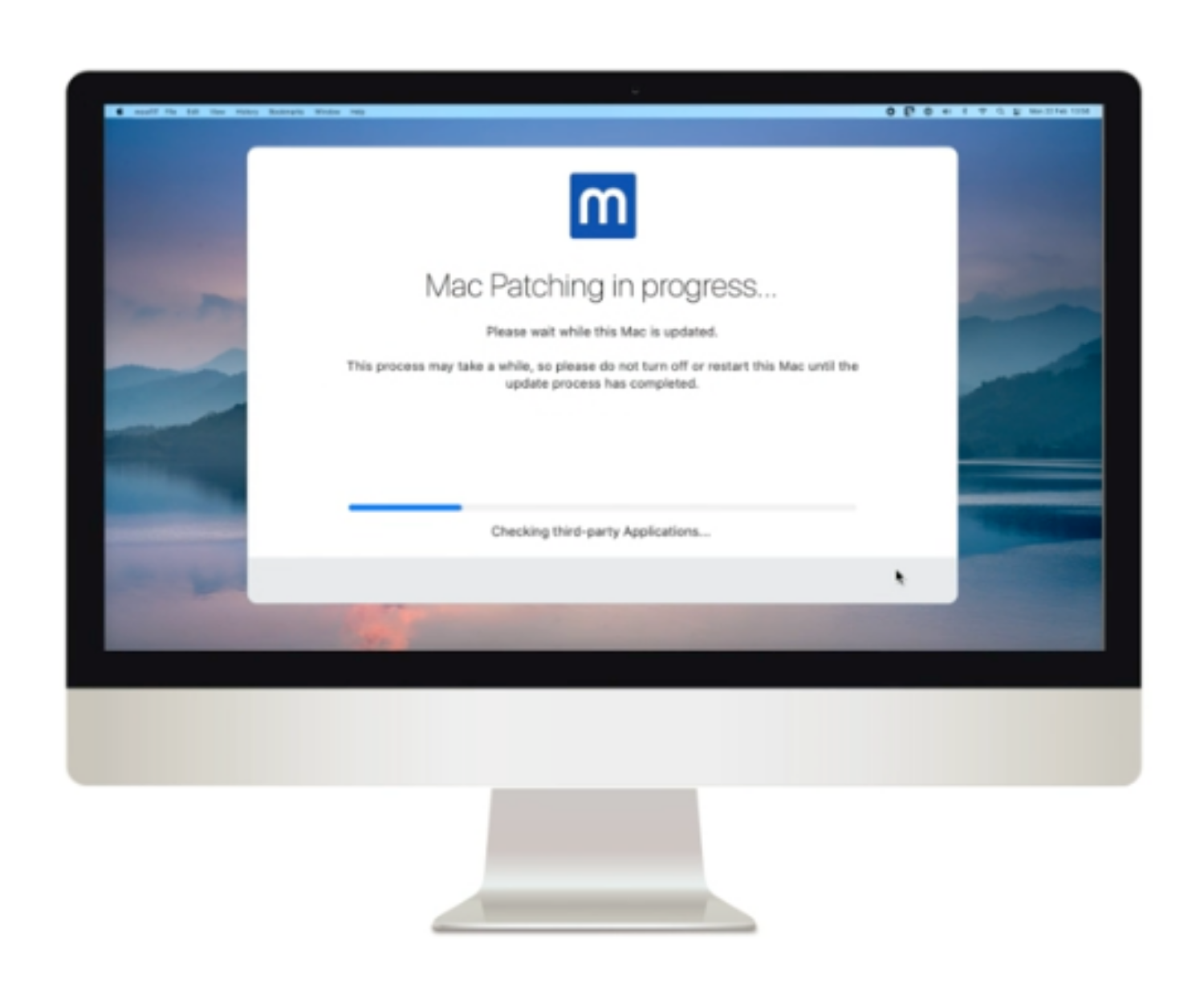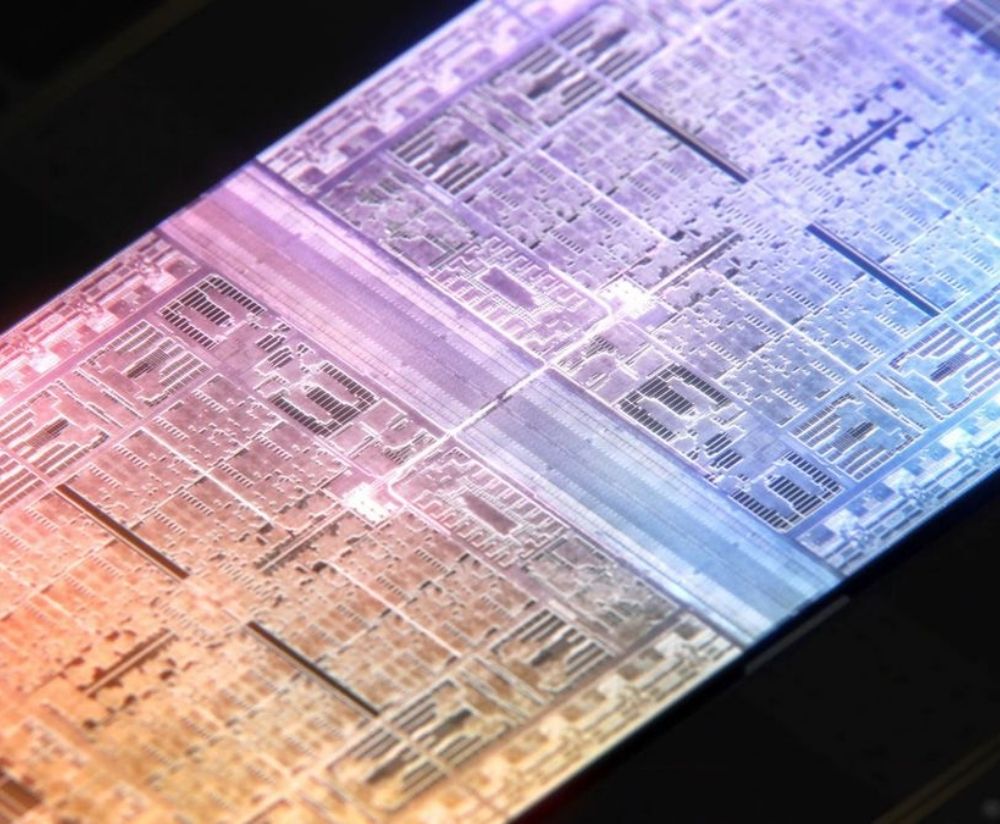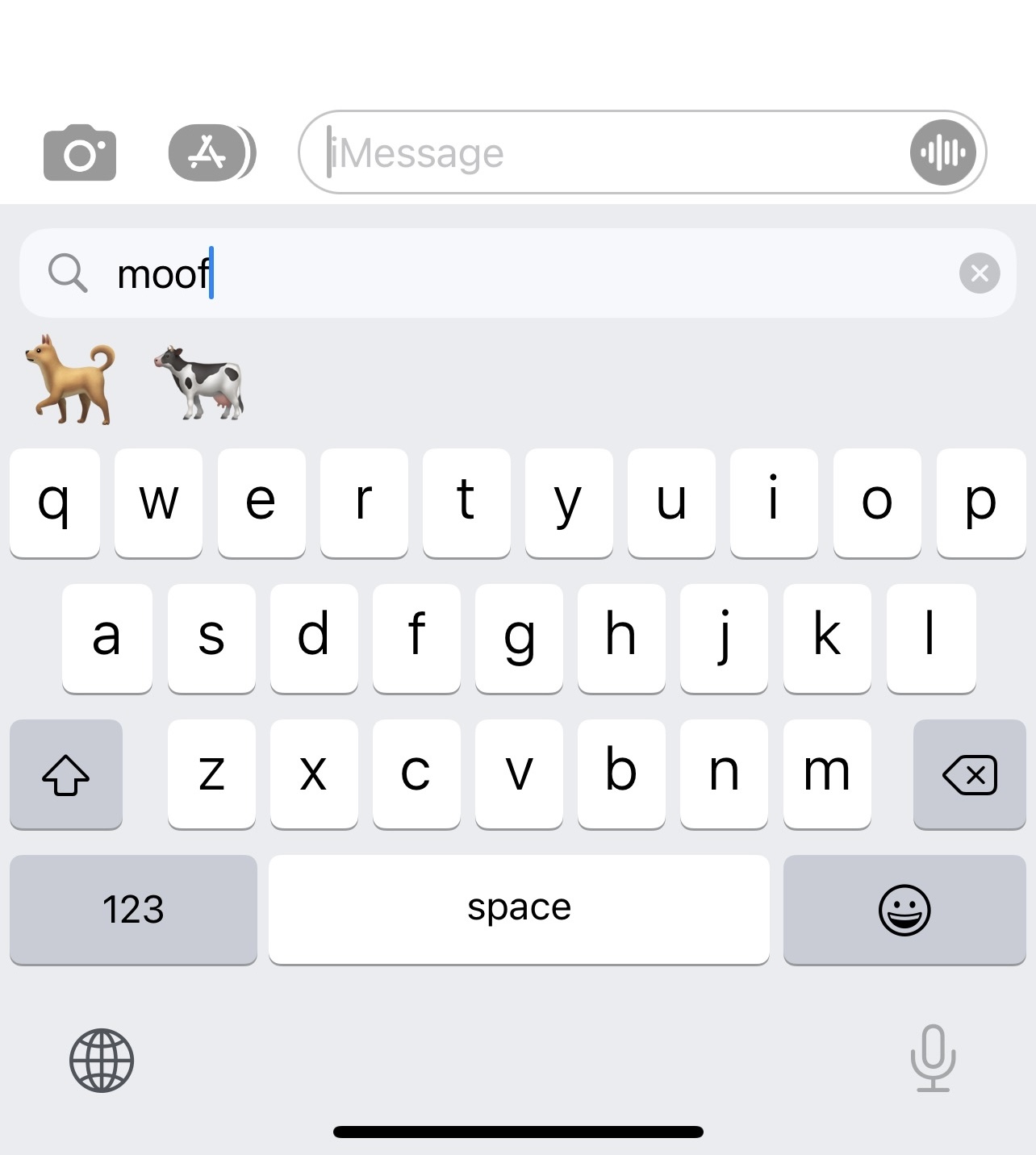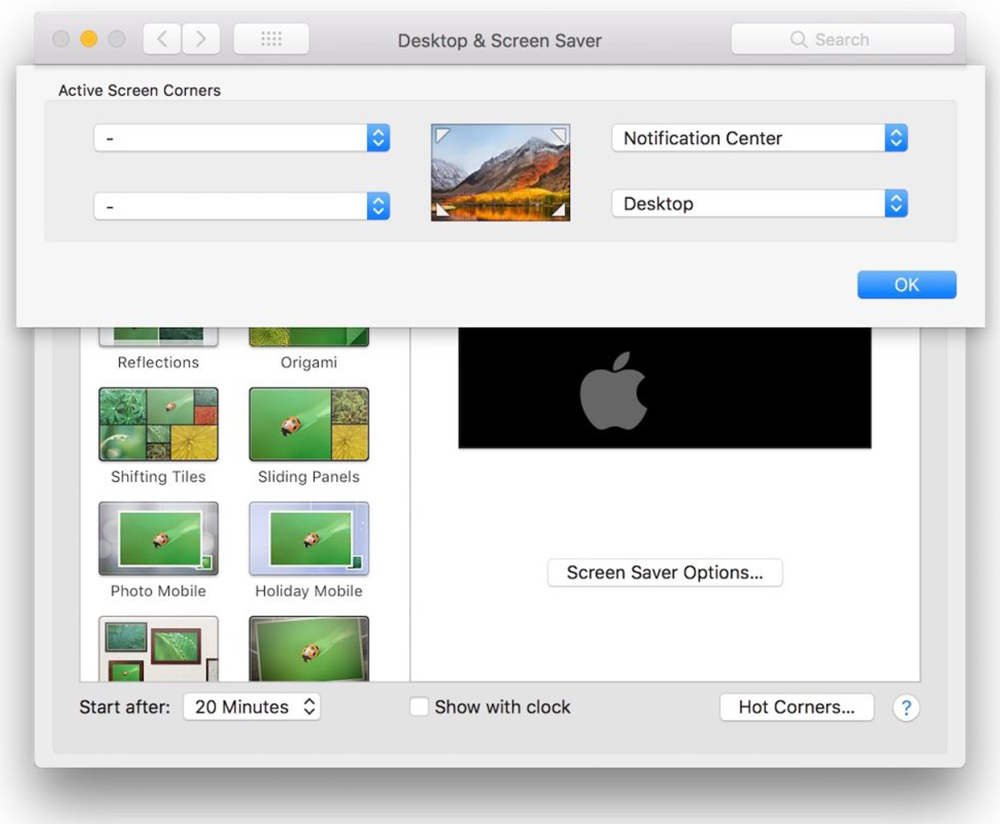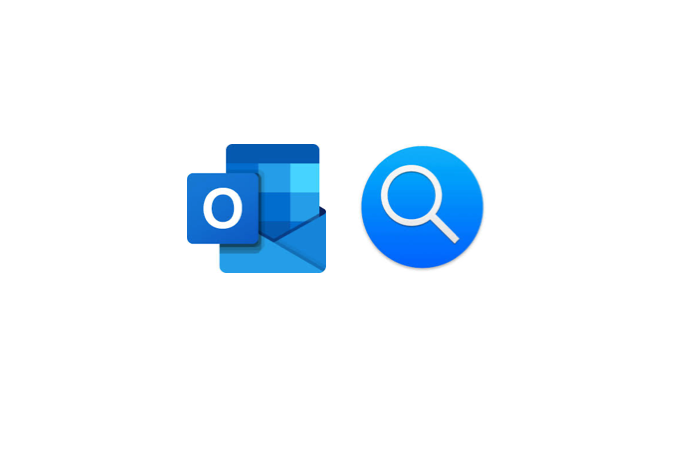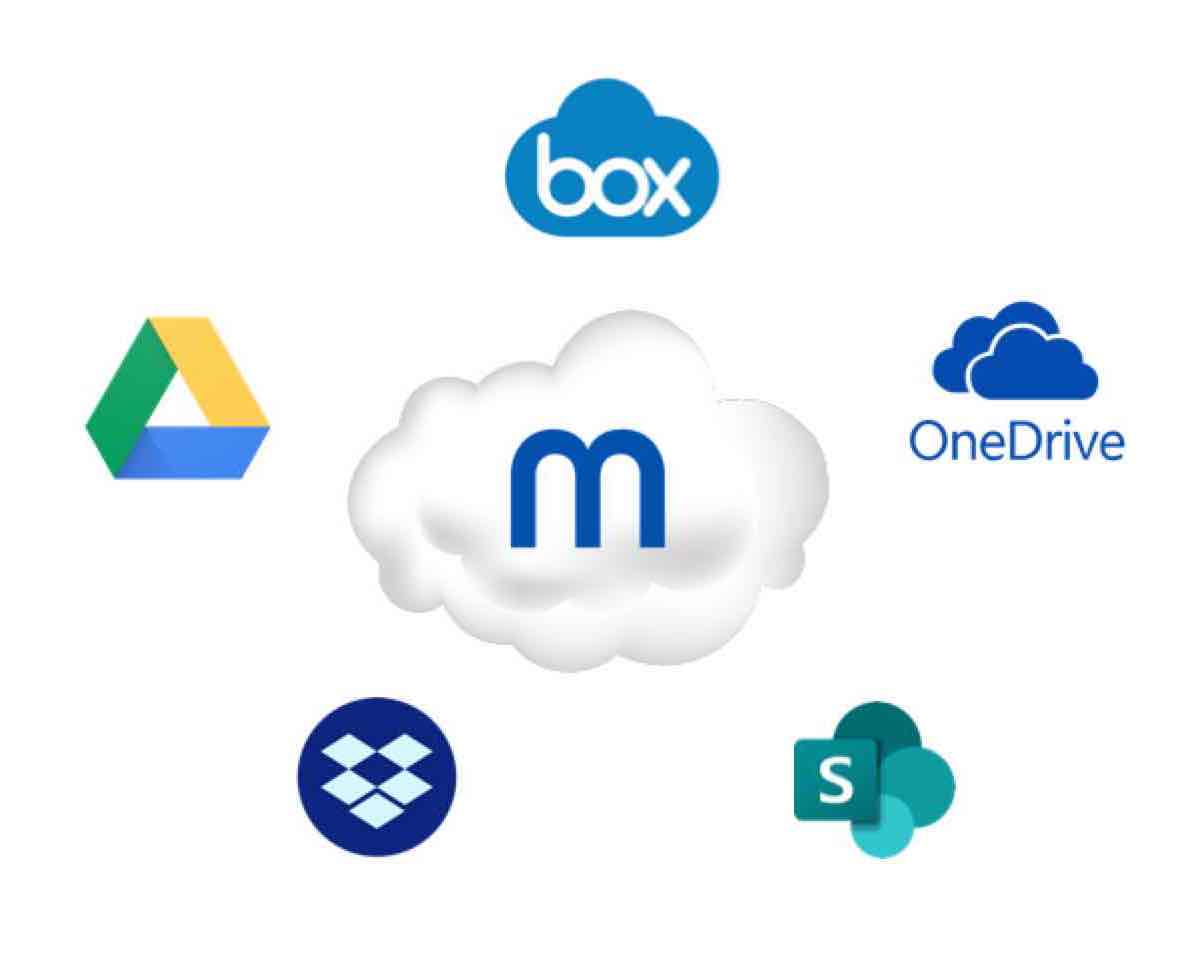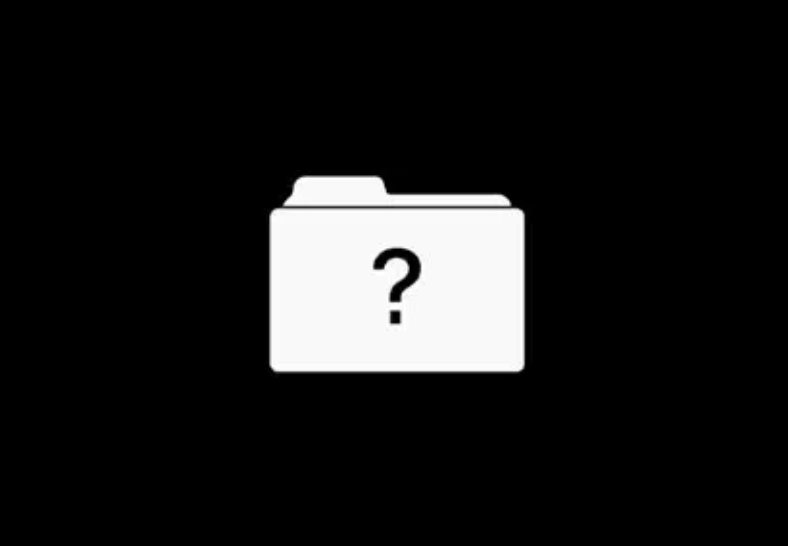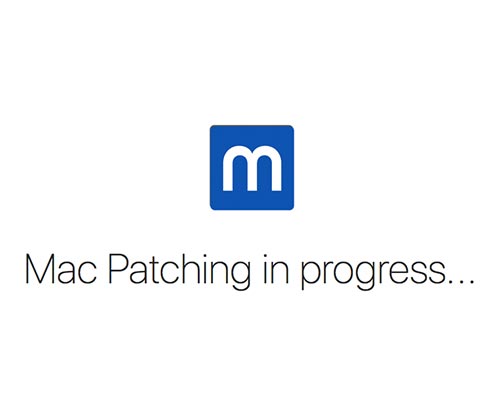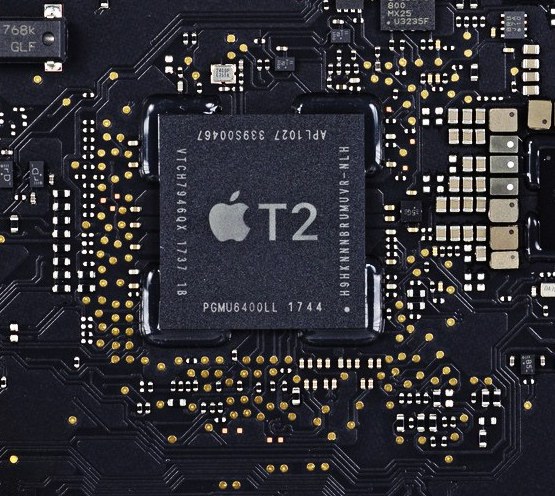Should You Upgrade to the New macOS Monterey?
Apple delivers major macOS software updates every year. And, as you’d guess, the team at Moof IT is always up to date with the latest news and testing on every single release.
Some of the bigger upgrades, such as macOS Big Sur last year, are designed to enhance the performance of your Mac while providing a raft of new features. These updates are required for bug fixes, cyber security, and for the macOS itself to remain current, fresh, and capable of satisfying the modern user.
macOS Monterey is the latest update, and is now available. It’s jam-packed with exciting new features and improvements. However, no big macOS release is complete without a few setbacks for specific users.
So, before upgrading to Monterey (as tempting as it might be), it’s important to weigh up the pros and cons.
Here are some things to consider before you hit the update button.
Features and benefits of macOS Monterey
The latest version of macOS appears to be designed with one key purpose in mind: allowing Apple consumers to share more online and remain connected, wherever they are. This clearly makes sense in the modern world.
SharePlay is a perfect example of this. With macOS Monterey, Apple users can watch video clips, listen to music, share screens, and more, remotely with other people. The synchronised playback option is especially appealing because it allows everyone to watch the same video at the same time, whether it’s being played back, fast-forwarded, or paused.
There’s also a new iMessage feature known as ‘Shared with You’. This groups together every piece of content that’s been shared with you in one convenient location and is accessible from multiple places within the operating system – for instance, in iMessage and Photos.
macOS Monterey has also placed a new focus – literally – on productivity, by introducing a feature called ‘Focus Modes’. This offers a useful way of customising the notifications and appearance of your Mac for specific activities. It also syncs across all Apple devices, therefore if you need to shut off notifications entirely by creating a ‘deep work’ Focus Mode, you can do just that.
Lastly, there’s Universal Control, which enables users to operate multiple Apple devices with the same keyboard and mouse. During a demonstration of the feature, Apple’s Craig Federighi can be seen moving his mouse pointer across two Macs and an iPad in one swift action. Neat, right?
Are there any risks in upgrading to macOS Monterey?
Upgrading to the latest version of macOS isn’t always as smooth as some users would hope.
For instance, although rare, if the upgrade fails, there’s a good chance you’ll need to reinstall macOS from scratch, or even downgrade, which can be a lengthy, painful process.
Also, new operating systems can sometimes result in performance or stability problems. This happened to a significant number of users during the early days of Big Sur, and it’s something with which the Moof IT team is acutely familiar.
If you’re running a business which relies on Macs, this is pretty unthinkable. Any downtime could result in key services and apps your business relies on becoming unavailable. In turn, that could hit your productivity and profitability significantly.
It’s why, sometimes, it pays to wait a few weeks for Apple to iron out any initial bugs that are discovered after the latest version of macOS goes live. Early adopters will do a lot of the testing for you in that regard, which means you can avoid any horrible pitfalls they might encounter.
The importance of testing
Whenever you upgrade to the latest version of macOS, testing is vital.
It’s therefore important to take small, steady steps towards macOS Monterey. You can start by testing it on a Mac that isn’t in use. Check to make sure the apps you rely on are still functional and that you can use them for your daily duties.
Do the same with any peripherals you rely on. After installing macOS Monterey, connect everything and ensure that it all works as before. If a piece of external hardware doesn’t work, then it might be that the manufacturer isn’t quite ready for the new version of macOS.
Once you’re happy with the performance of Monterey on your test machine, move on to testing across a number of Macs in the company (making sure you have a rollback plan in place).
If the testing goes well, you can then gradually upgrade each device at the convenience of staff and your daily output. There’s no need to feel as though you have to update all of your devices at once, either; you can happily run a network of Macs with different operating systems for a time.
The final word
macOS Monterey represents an exciting step forward for the Mac. However, as many Apple users have discovered with previous macOS updates, updating to the most recent software as soon as it becomes available can be costly – particularly if you rely on your Macs to generate revenue.
Big Sur has produced plenty of problems in the last 12 months for Moof IT clients. This doesn’t mean you should forgo macOS updates entirely, but it does indicate that a more cautious approach might be required.
If you have any questions about macOS Monterey, or want to quiz the Moof IT team on anything related to Apple software updates, just get in touch with us, today.