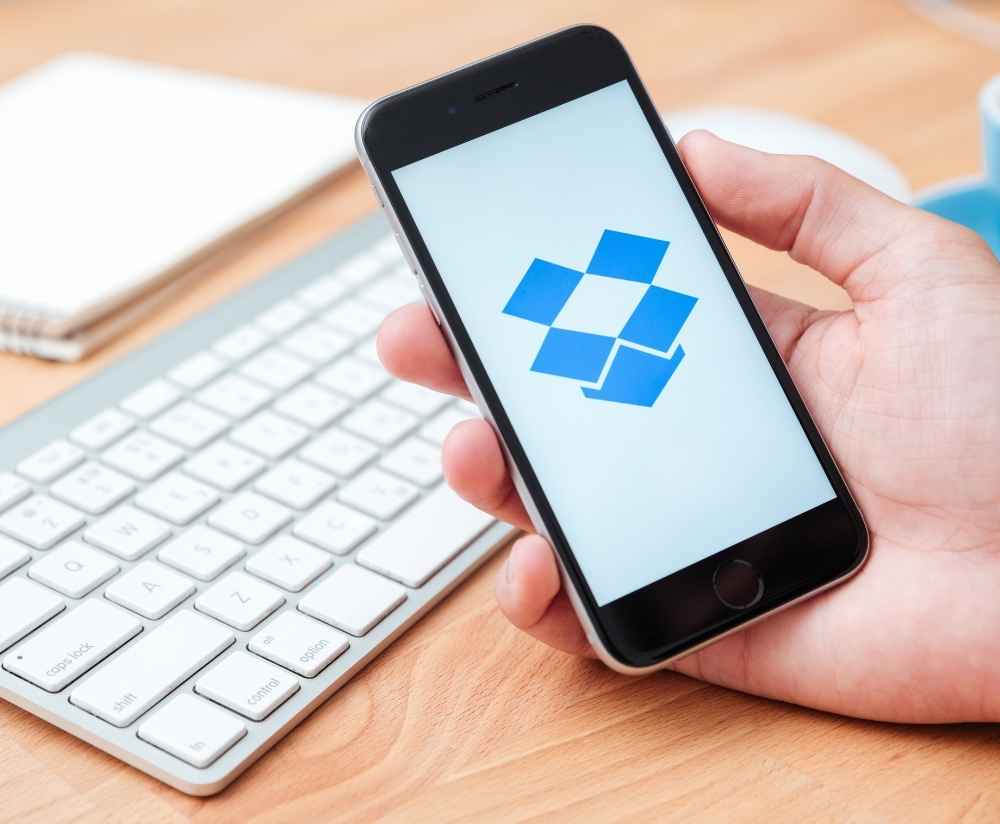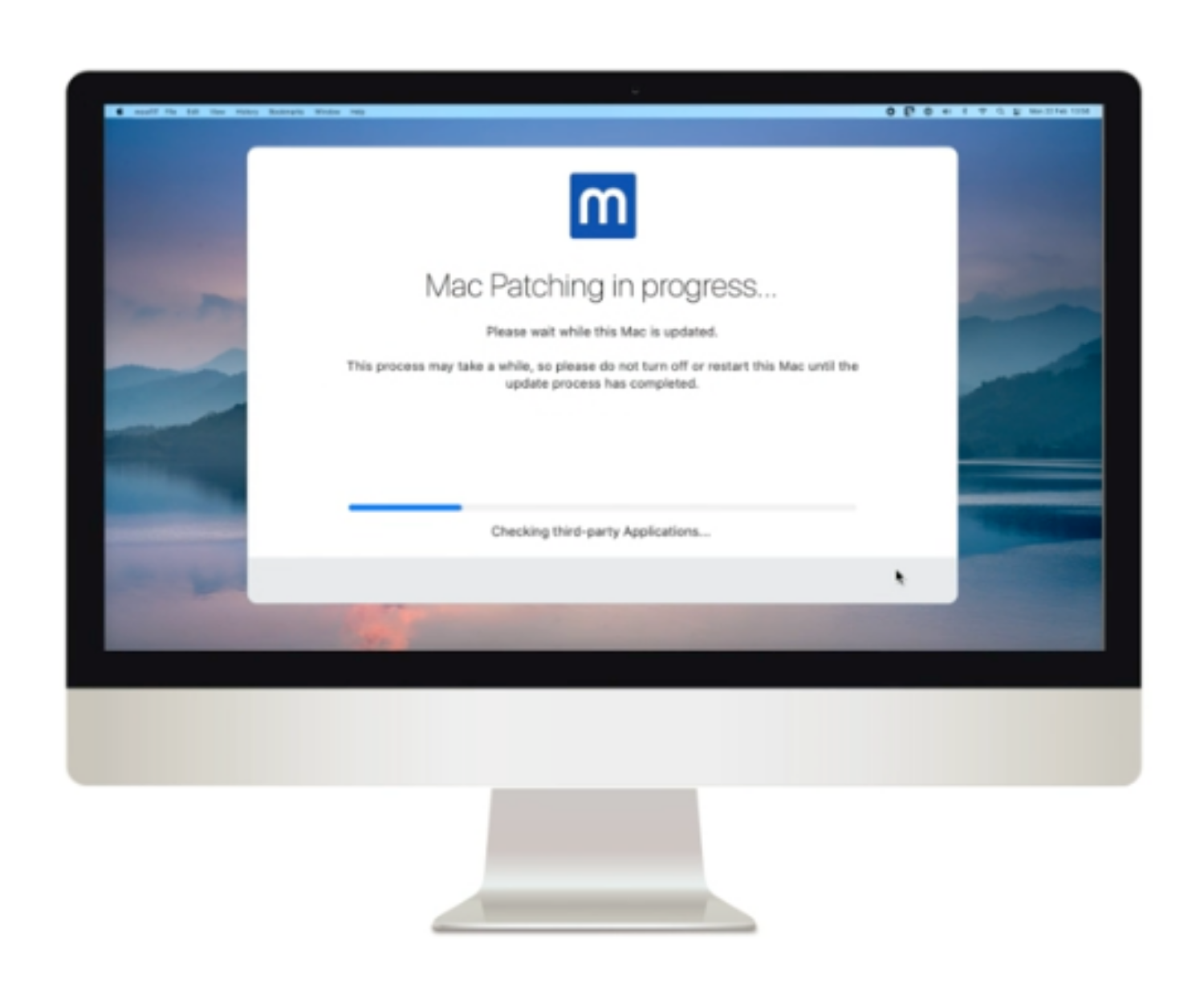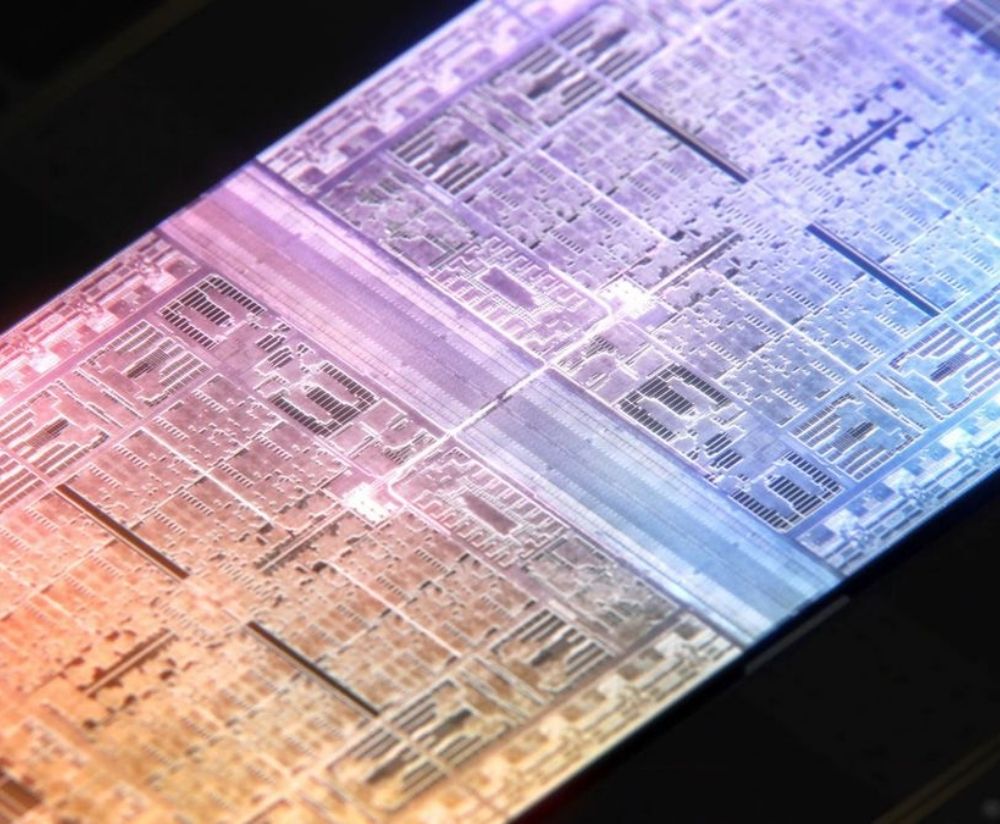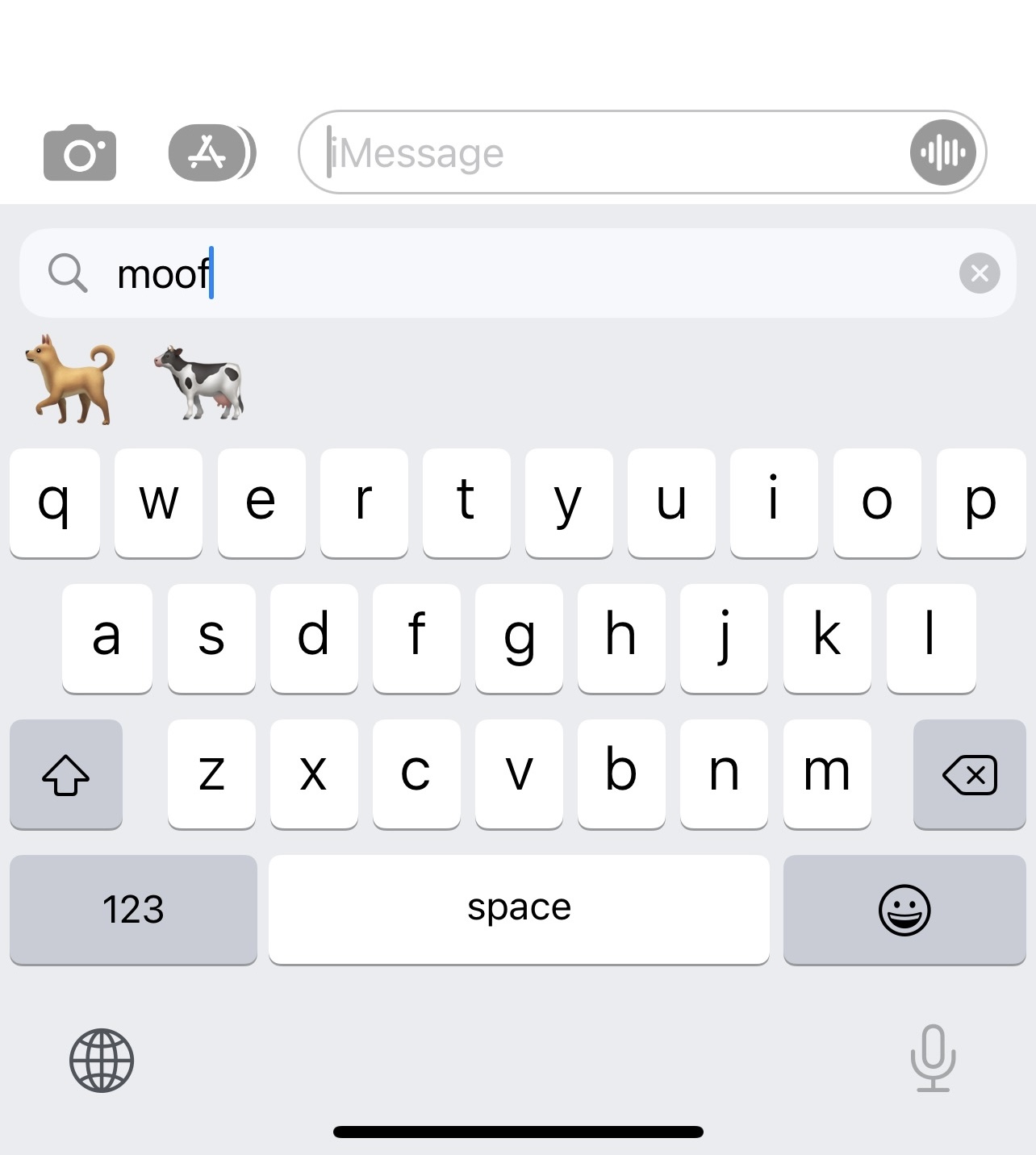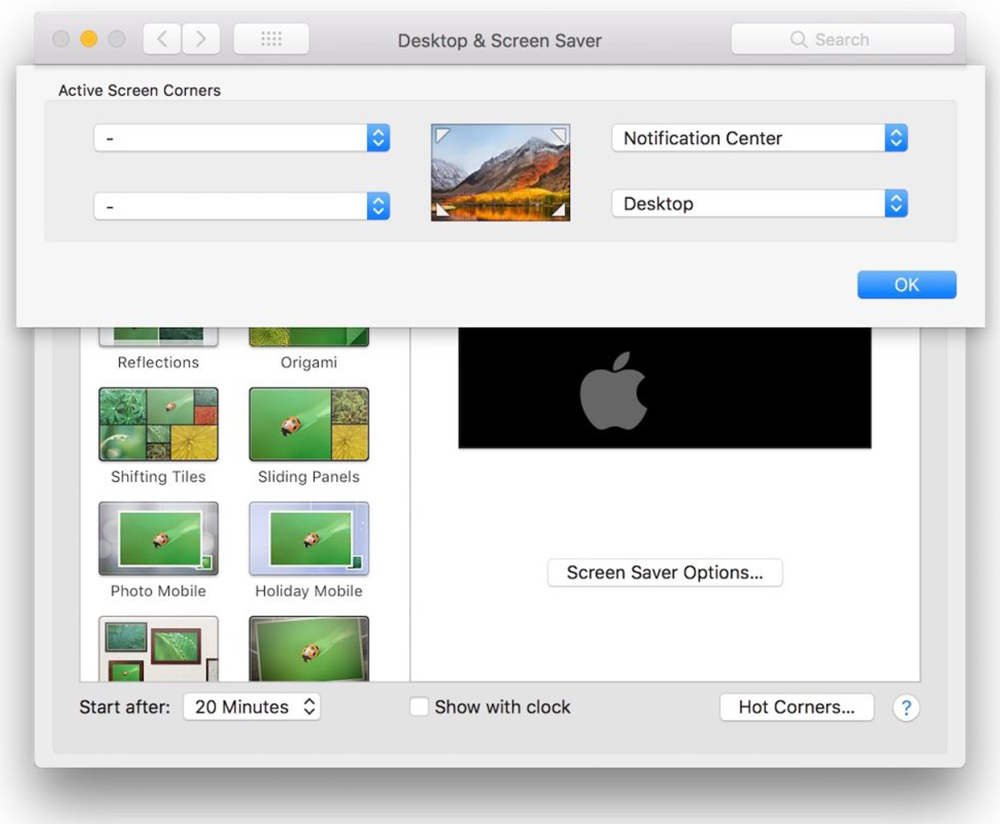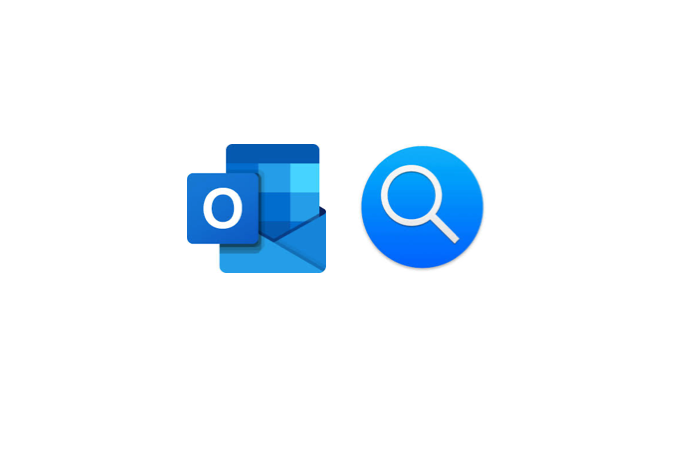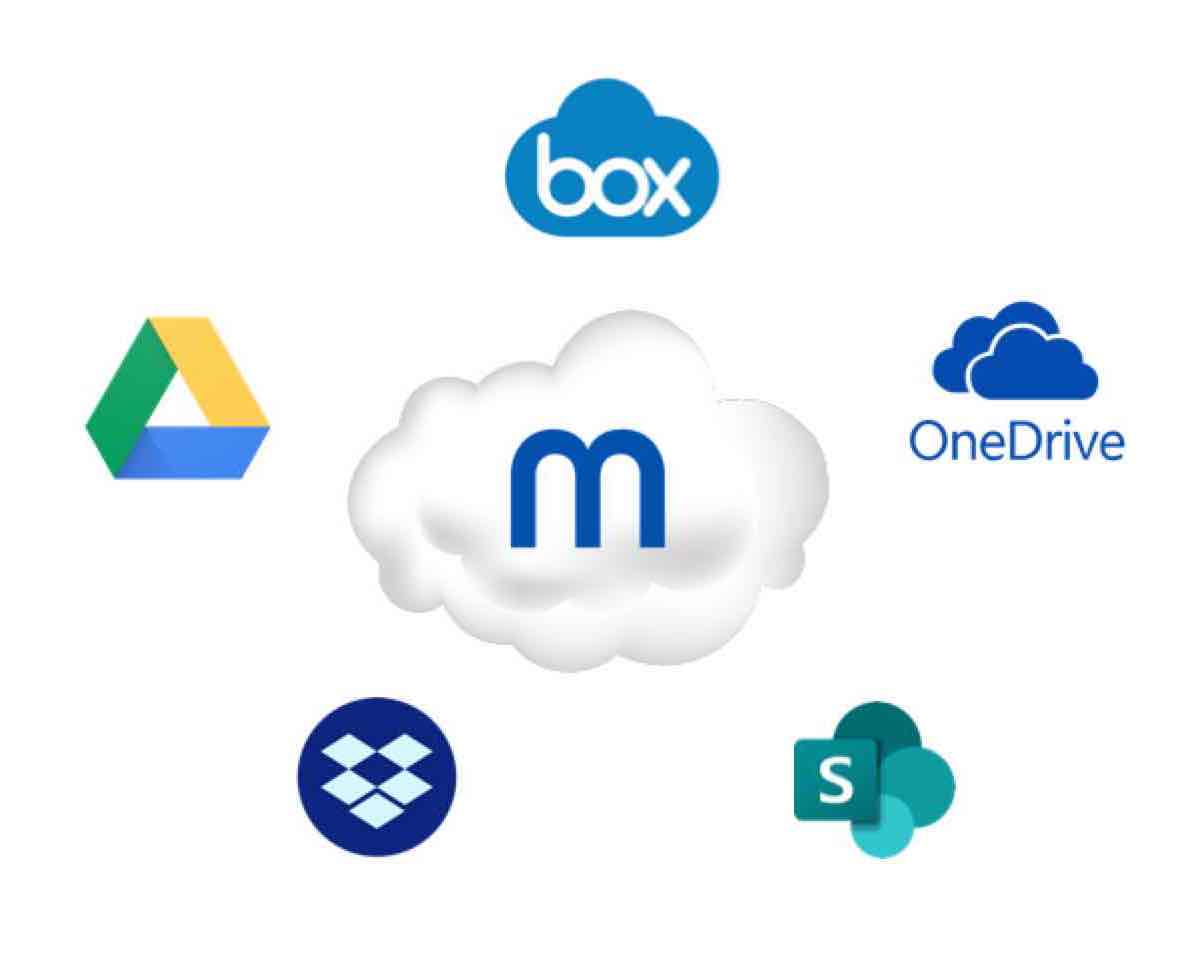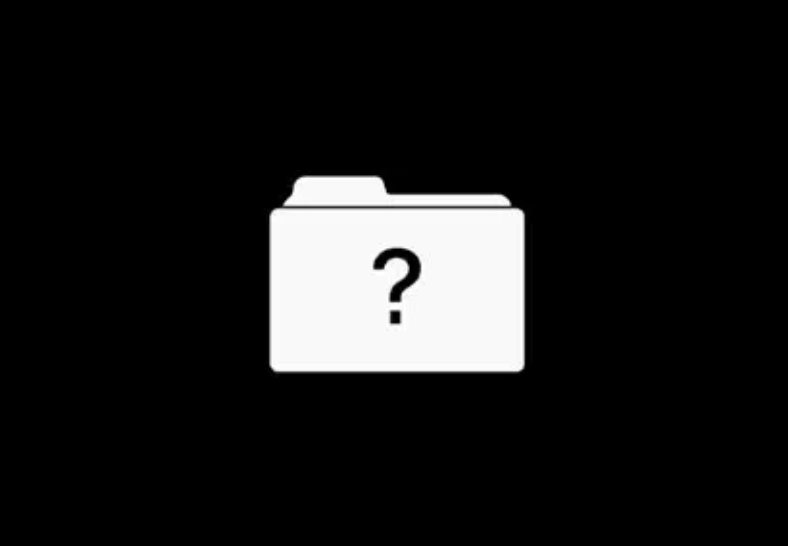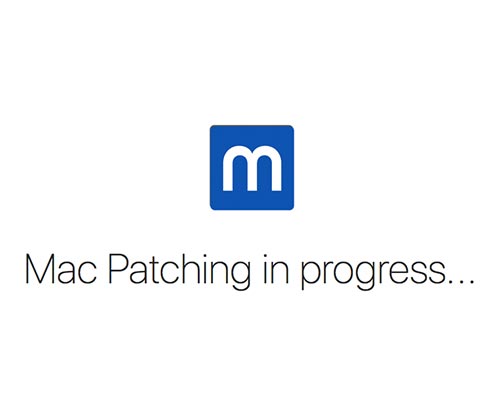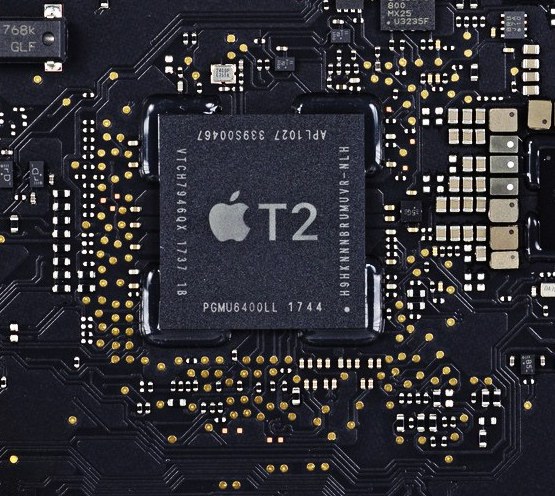Recent Changes to Apple Configurator
Apple have now made it easier to get your Macs into Apple Business manager/Apple school manager via the recently released Apple Configurator for iOS.
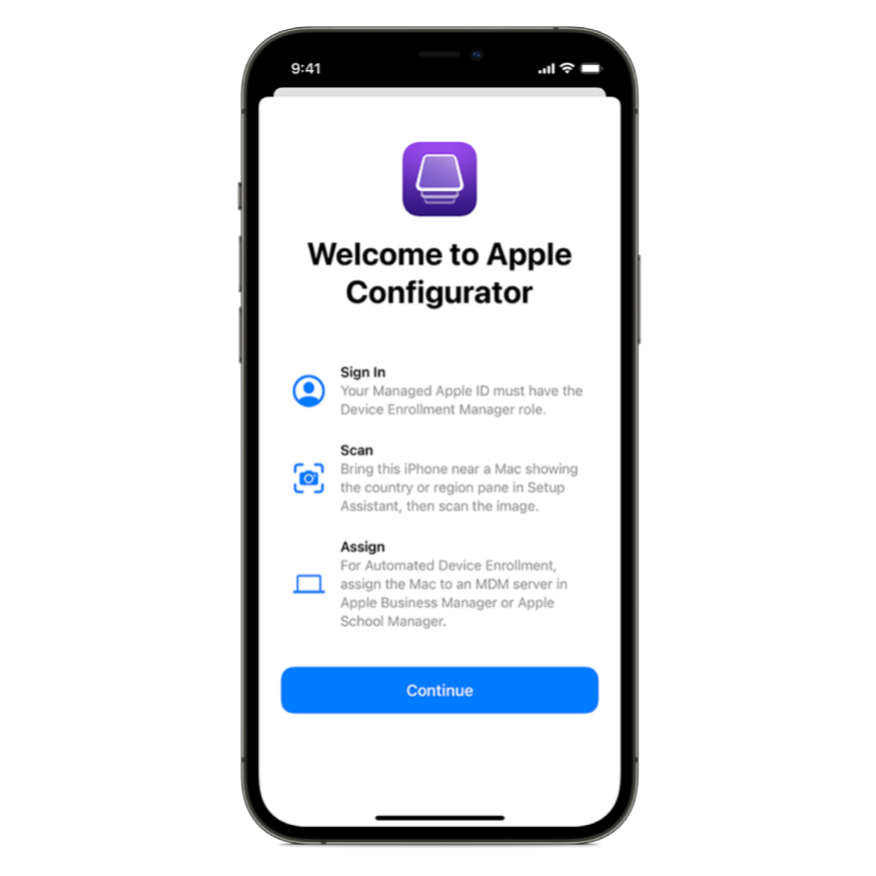
Apple Configurator
With macOS Monterey, Apple has made it possible to get Mac devices into Apple Business Manager/Apple School Manager without having to purchase them from an approved reseller or from Apple directly. This new method involves the Apple Configurator app for iOS – this is big news as you have a greater degree of ownership and control on devices in ABM/ASM, and you can benefit from zero-touch deployment if you are redeploying them.
New Key Feature
With the introduction of macOS 12 Monterey, it’s now possible to retroactively enrol Macs with a T2 or M1 chip into Apple Business Manager or Apple School Manager, if the Macs were either purchased from a non-DEP approved reseller, or if the Macs were previously released from an MDM server.
The process involves downloading Apple Configurator for iOS, logging into the app with a Managed Apple ID for your organisation (with device manager permissions as a minimum) and then enrolling the Mac during the setup assistant. Please note – this only works if the Mac isn’t currently assigned to an Apple Business Manager/Apple School Manager instance.
The enrolment is considered provisional for 30 days, meaning a user can remove the Mac from Apple Business Manager/Apple School Manager, so it’s recommended to enrol your Macs and leave them in a cupboard or safe place until the 30-day period has elapsed. This minimises the risk of employees or students removing the device from ABM/ASM.
Once enrolled, the Macs will need to be moved from the “Apple Configurator 2” MDM server in Apple Business Manager/Apple School Manager, into the relevant MDM server.
User guide
Please find the Apple step by step guide below for more information.
https://support.apple.com/en-gb/guide/apple-configurator/welcome/ios
If you need any assistance with the topics discussed today, or help in general with your Macs, just get in touch with the moof IT team.