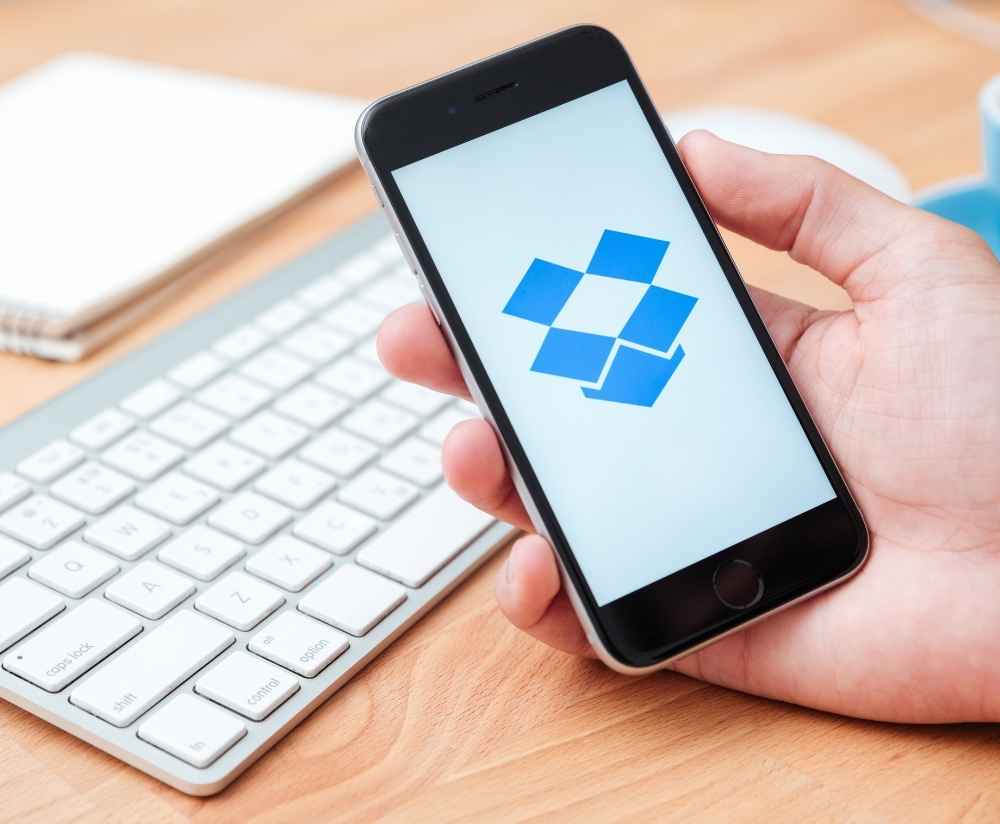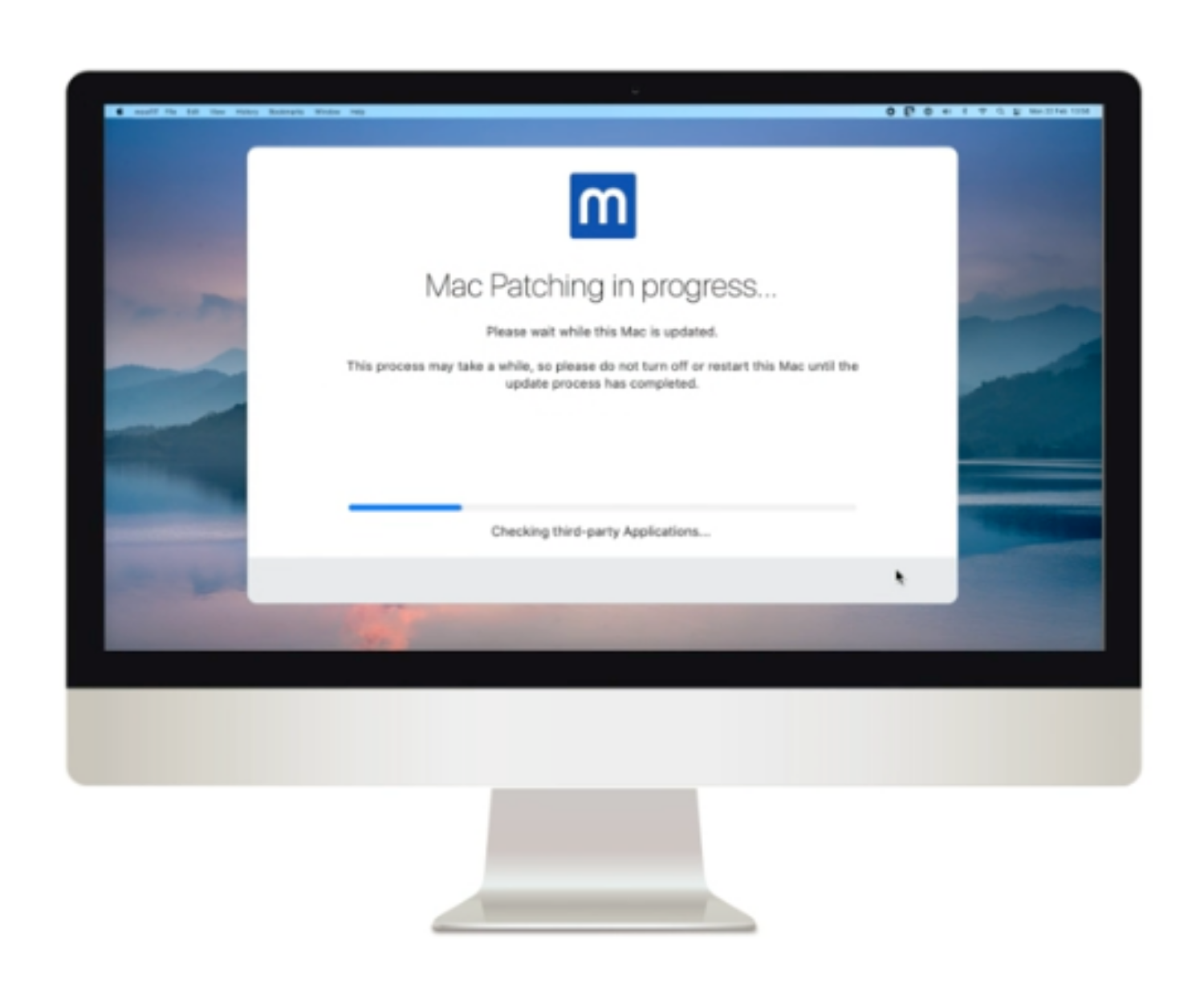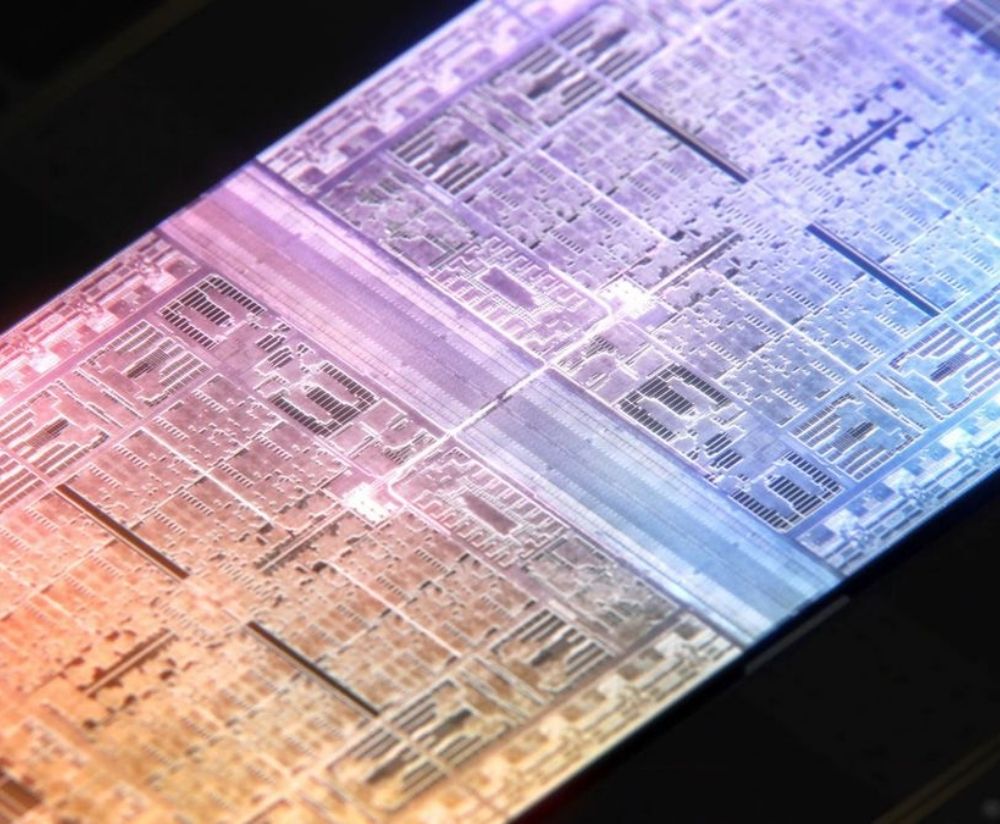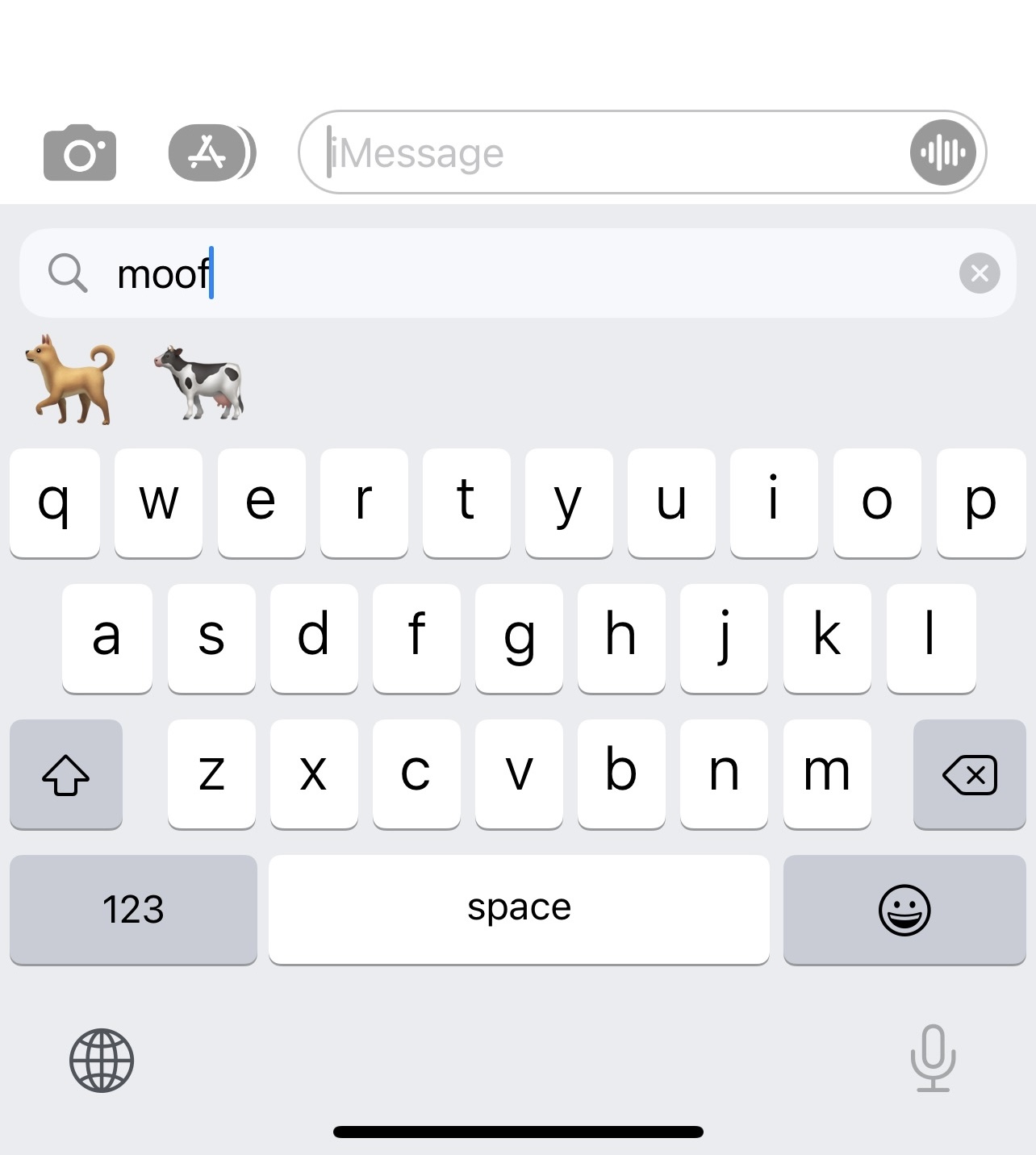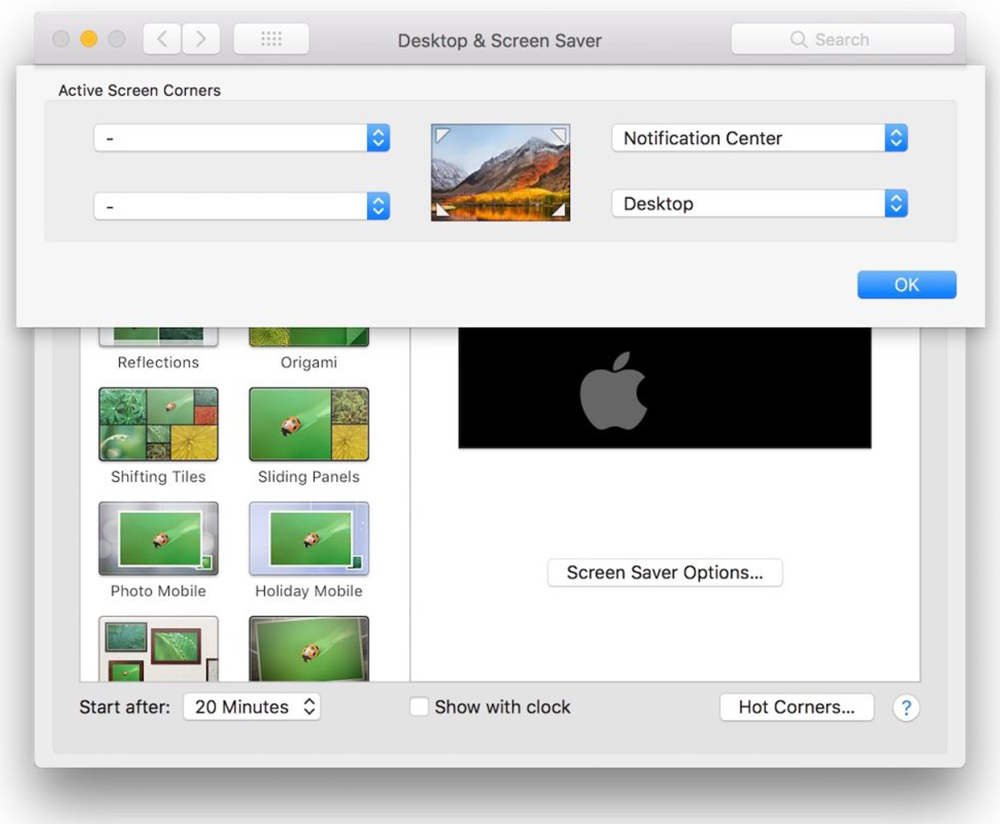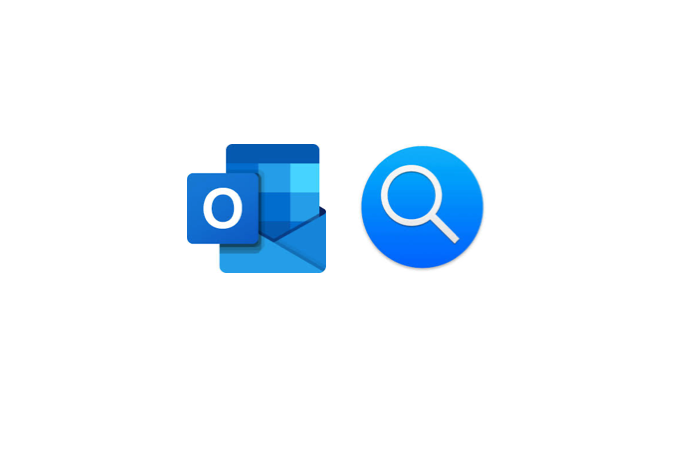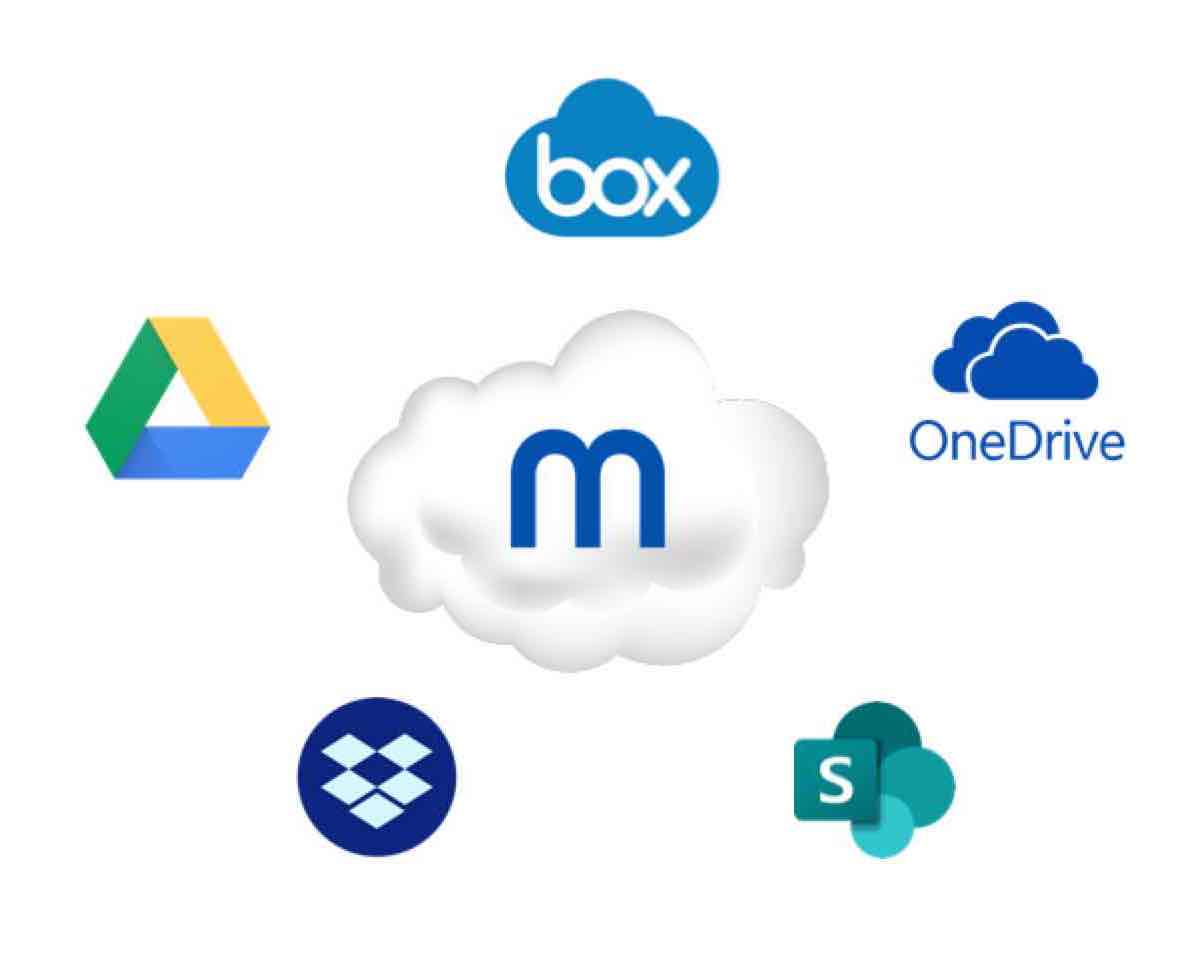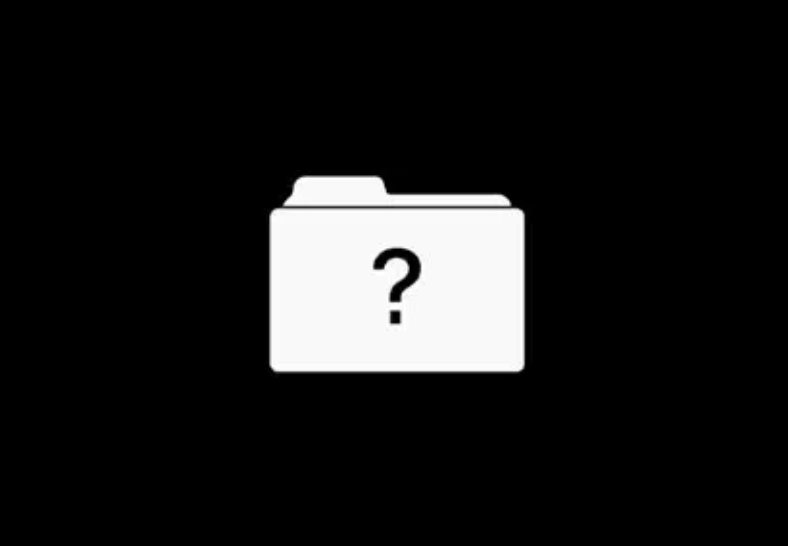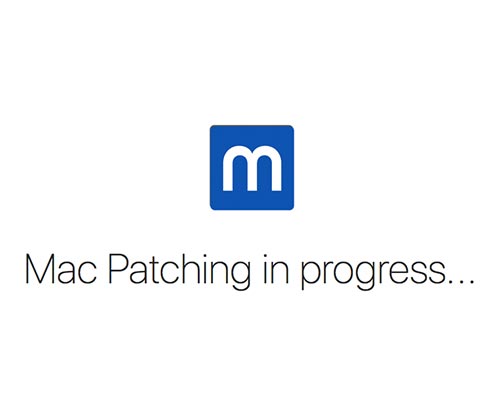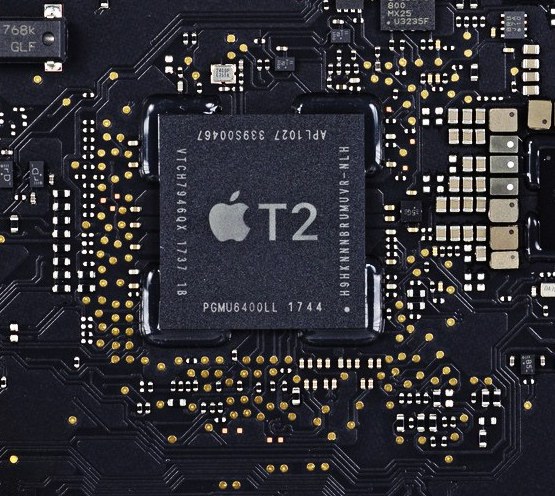Moof advice for upgrading to a new macOS
There seems to be two lines of thought in the Mac IT community about macOS upgrades. Some feel that everyone should upgrade to the next version as soon as it’s released, while others are taking a more cautious approach.
So who’s right? What approach should your organisation take? We all know that macOS upgrades are relentless and inevitable, but is there any reason to hold off?
The choice really comes down to a risk vs benefit analysis. In many cases, the upgrade presents a number of risks to the productivity of the business, while on the other hand, it will include features that may benefit you or your colleagues.
As there are so many factors to consider, we thought it might be of some help to talk about some of them to help you make a more informed decision.
Whichever route you choose, you’ll want to make sure it provides security and productivity enhancements, while minimising the risk of a serious productivity issue.
Understanding the new OS
As part of the initial planning for the next macOS, you’ll want to get to know the new features. I’m not talking about the expanded range of emojis, or the addition of an Apple TV app, but rather some of the deeper technical differences.
In Catalina, this includes:
- The removal of support for 32-bit apps – For the first time, Apple have removed support for 32-bit apps. This will mean some big name apps might not run after you upgrade
- The creation of a new, read-only system volume – The OS will now be split between the read-only system volume and a writable data partition, which some apps or workflows might not be ready for
- Activation Lock (for T2 Macs) – Macs with T2 chips now support Activation Lock. Are you going to allow everyone to use it? Do you have an MDM in place that is able to remove the lock if needed?
- The requirement for Notarisation – Depending on when it was published, software running on Catalina may need to be Notarised by Apple. This could affect some of your applications from running if they haven’t been setup correctly by the developer
- The expansion of Privacy Controls – Apple have further expanded the range of Privacy controls in Catalina, which may affect your ability to deploy some software titles or manage their settings in the way you are used to
Theres are many more changes under the hood, but these are just some examples of things to watch out for, and topics that you’ll want to understand before you consider upgrading your Macs.
Checking your line of business applications
Before you start upgrading your Macs to the next OS, consider the applications your colleagues are using, the different external systems they connect to, and the other background tools you have deployed to aid with security and device management.
The main question is “do all these things work on the next OS”? In most cases, the answer will be “I don’t know”. You could take some assumptions that big brand products will be fine, but that is a slightly risky approach.
The best thing is to assume the worst and check each item on the intended new OS. There’s no special trick with this, you simply install the OS, install all the things on your list and test them as thoroughly as possible.
How to handle the things that don’t work in the next OS
It’s quite possible that during testing, some things won’t work in the next OS straight away.
If things don’t work, you can check for updated versions, see if there are other fixes available, or contact the vendor to see when the next OS will be supported.
As you get closer to the official OS release date, you’ll need to decide whether the things that aren’t working are justification for holding back upgrades, or whether your colleagues can just be made aware.
Each organisation would need to decide that for themselves, although if there are apps that are critical to your colleagues work or important security tools that aren’t functional, you’ll most likely need to wait.
If you are going to hold off, make sure you:
- Communicate this to your colleagues
- Have a standard response for people that ask for the OS anyway
- Have a method to electronically block the upgrades (as some people don’t follow instructions in emails)
- Have a process to review on a case by case basis if an individual or team have a justified business reason to upgrade anyway
What else have your colleagues installed that might break
Beyond the core apps and services, you’ll need to consider other things your colleagues might be using.
If you have a fairly locked down environment where no-one is allowed to install extra apps, this is not likely to be an issue.
If you have a more relaxed environment, people may be using things you aren’t aware of.
You shouldn’t leave this to chance. Hopefully you will have an inventory tool deployed on the devices that can tell you what’s being used.
The upgrade approach – user initiated or centrally pushed
Once you’re happy that things aren’t going to break in the new OS, you will want to decide whether upgrades are made available via the normal Apple channels (App store and system preferences), promoted via your Self Service company portal, or pushed without user interaction.
The approach will depend on how quickly you want to get everyone in the organisation onto the next OS.
If you choose to leave it available for your colleagues to install, you only need to make sure that there is sufficient bandwidth available, and to make them aware of any things to watch out for.
You may want to make the upgrade available in your company portal. If you are choosing this route, you just need to make sure you are adding some value in doing so. Most importantly, you will want to make sure that you aren’t making the user experience worse than the default Apple options available.
The last option is to push the upgrade automatically. This is by far the highest risk option as you may disrupt people at just the wrong time, making you the most hated person in the company. Make sure to communicate the reasons for the upgrade, the timeline and the self service options available if your colleagues would rather run it at a more convenient time. If you are setting a deadline, make sure to let people know.
Is your support team ready?
You will need to consider how ready your IT team are to start taking calls from people on the next OS, or trying to get onto the next OS.
The individuals tasked with providing support will need to know:
- The features of the new OS
- The technical differences compared to the previous OS
- The upgrade methods available
- The devices that won’t be eligible for the upgrade and how to handle them
- Whether upgrades will be forced, how and by when
- The issues that may occur during the upgrade
- Issues that may occur after the upgrade
A lot of these things may seem obvious, but it is imperative that the support team are consistent in their responses and are up to speed on how to resolve the most common issues.
Some of your colleagues are going to have issues with the upgrade process, with apps not working after the upgrade, and a whole range of other issues, so you’ll need to be prepared to tackle these quickly and get everyone back to a working state.
Is the hardware in use in your organisation ready for the next OS?
Another important consideration is the hardware being used in the organisation. Specifically, you should consider the current capabilities of the hardware, what demands are being put on it, and how the new OS will affect it.
It’s natural for OS upgrades to increase the demands on the hardware, but you’ll need to make sure that the Macs in use in your organisation will cope adequately.
Remember that changes you are making to the organisation’s IT should aim to either reduce risk, improve productivity, or even better, do both.
You should use your inventory tool to understand what hardware is in use, and make a plan to upgrade any that won’t cope well after the upgrade.
When to upgrade
The considerations we’ve highlighted above will likely dictate when you allow the upgrades in your organisation. With that being said, assuming everything is ready, should you upgrade on the day of release?
This is of course an option for you, and some of your colleagues will want to upgrade straight away.
The main consideration here is risk. The earlier you upgrade, the higher the risk that there is an undiscovered bug that will decrease productivity.
On the other hand, within a few months, Apple will start shipping hardware that will only run the new OS.
If you have completed all of the necessary testing and preparations, there’s nothing wrong with upgrading immediately, although waiting at least a few weeks “just in case”, would help to significantly lower the risk.
If you want to be ready for the next OS on launch day, it’s worth starting to test versions as early as possible. Beta versions are readily available several months before the official release, so testing your list of things earlier will help you to be ready sooner.