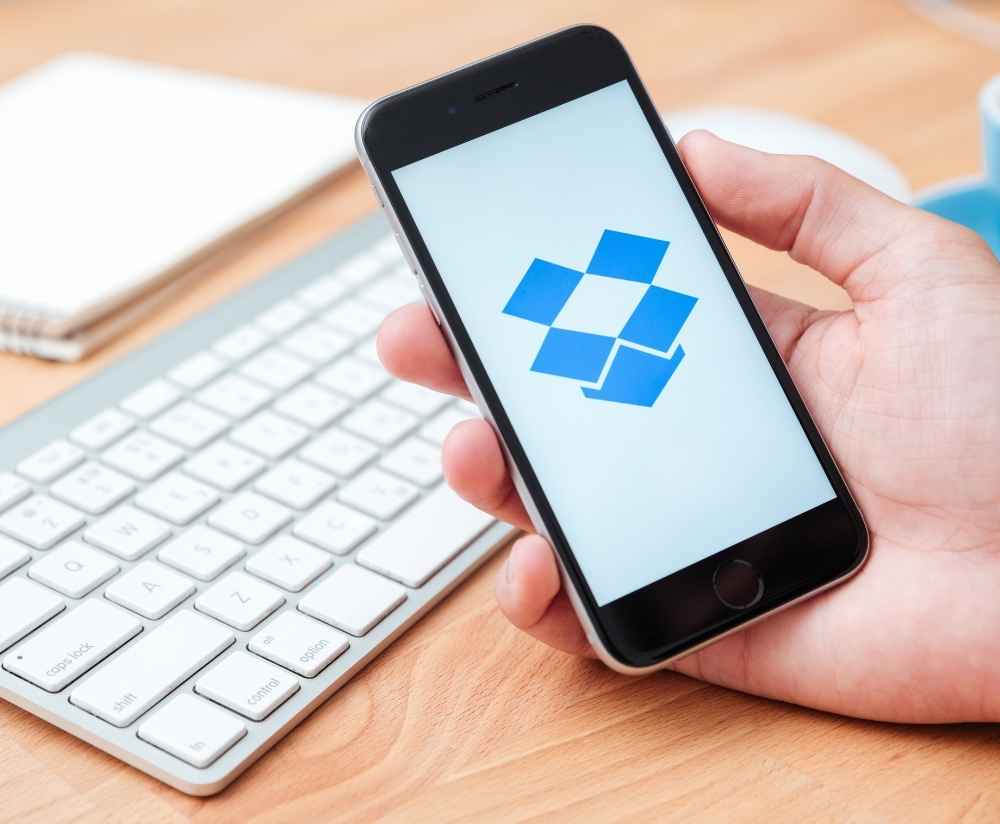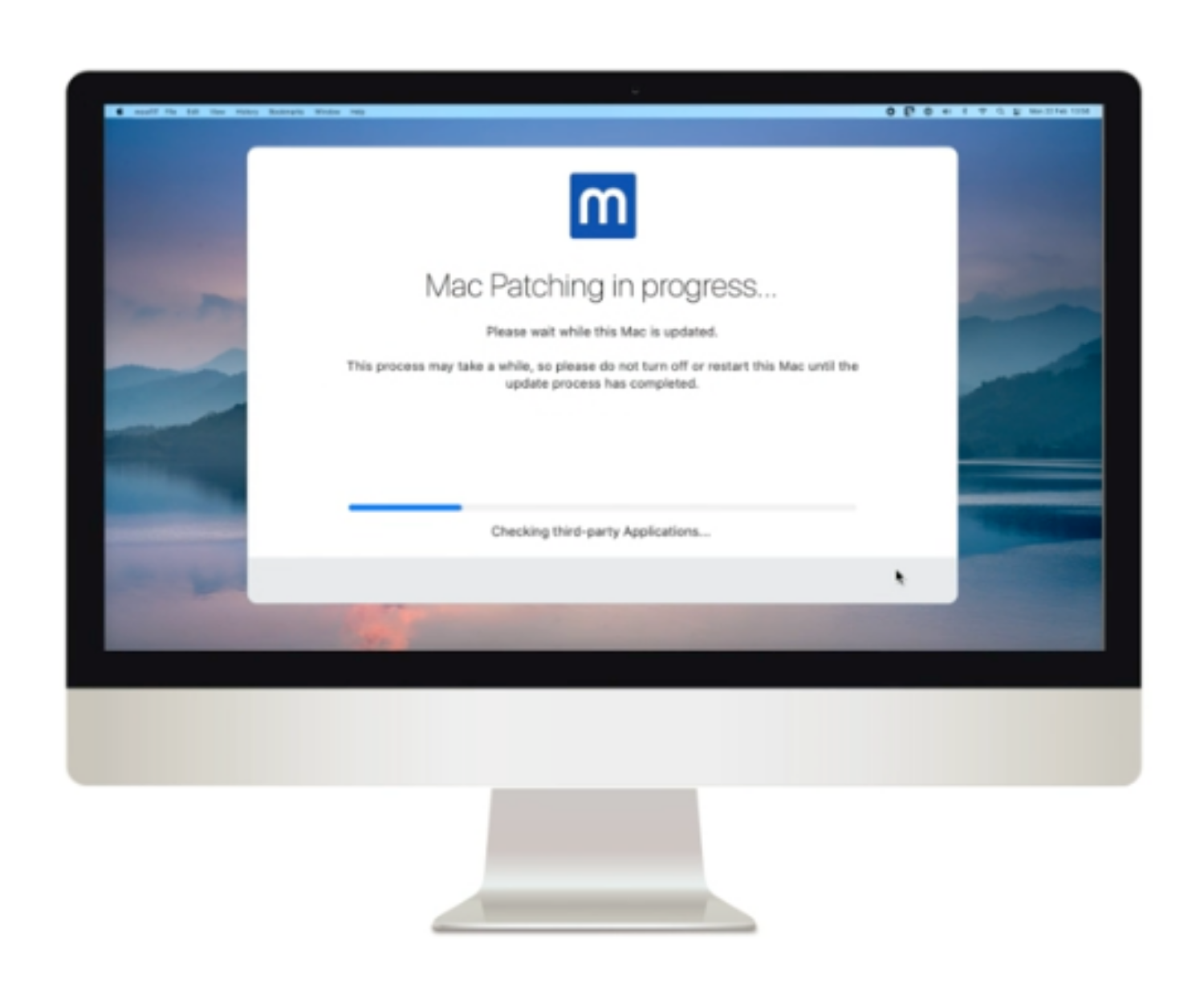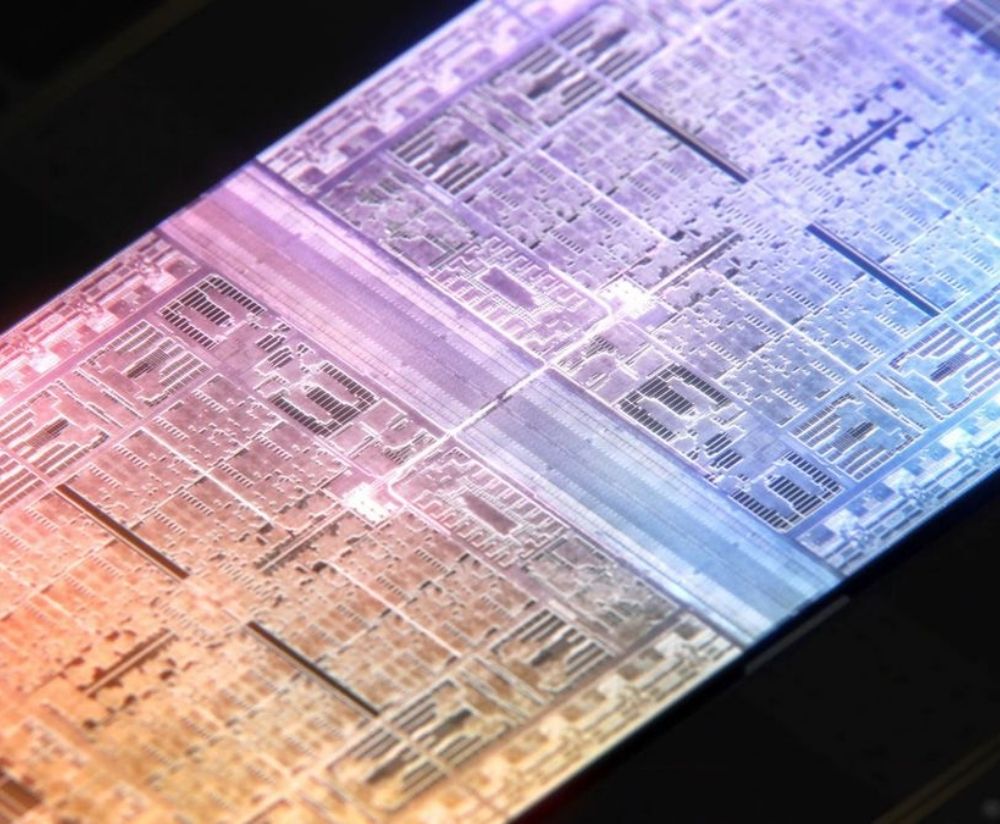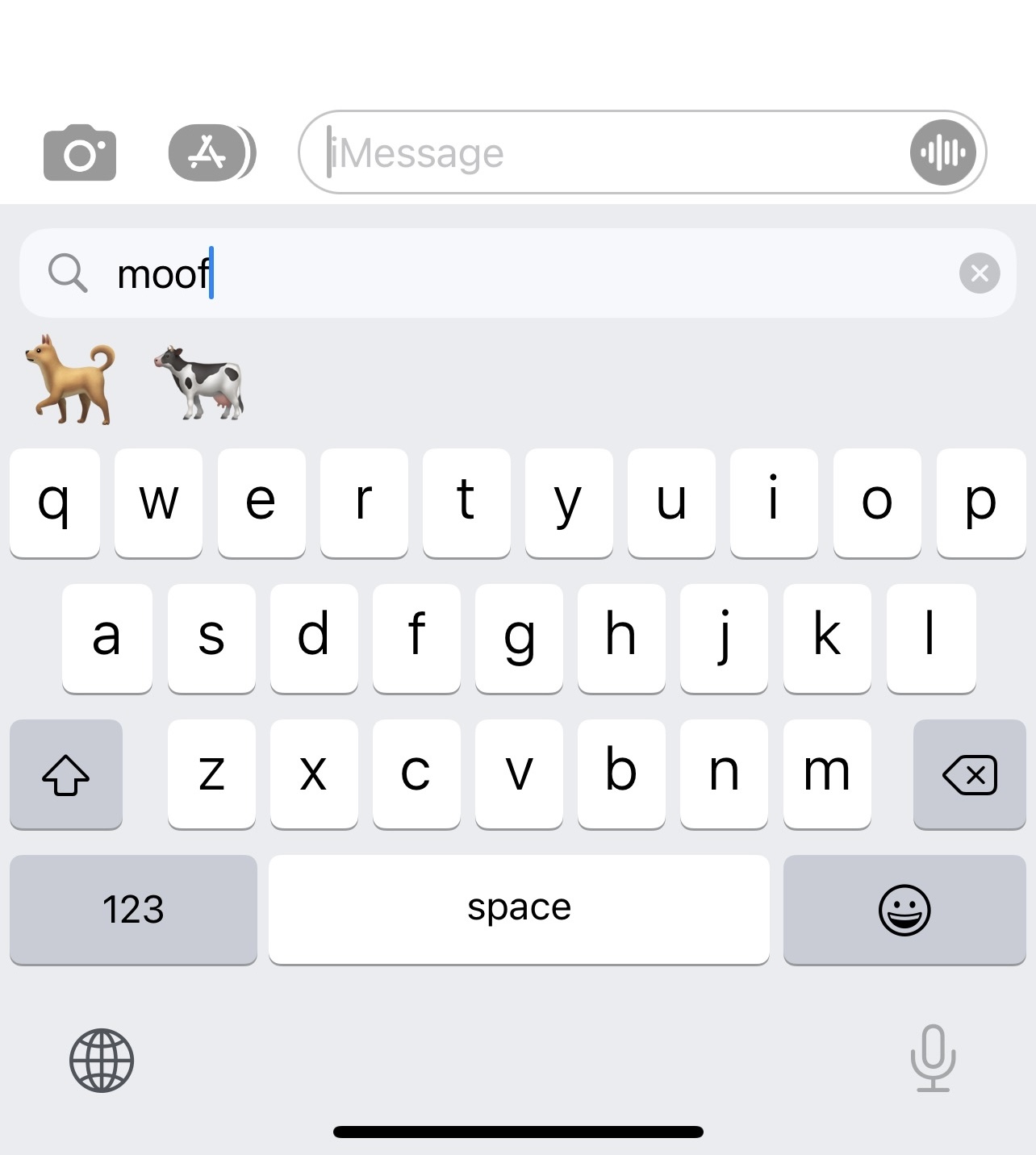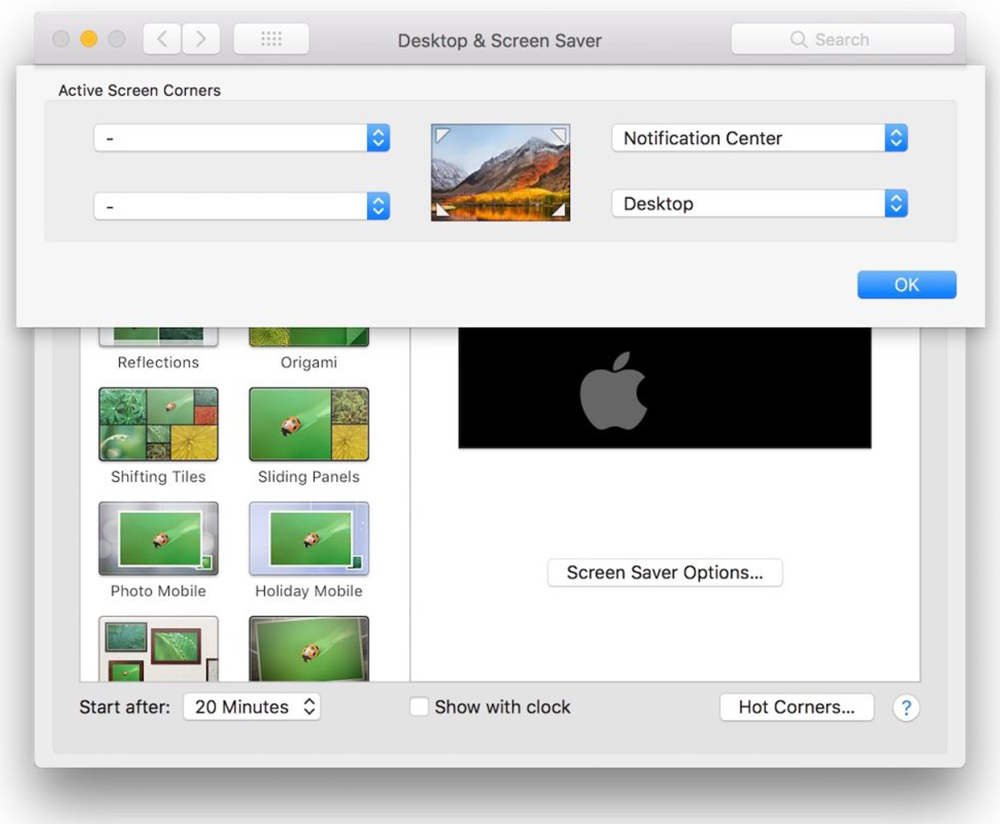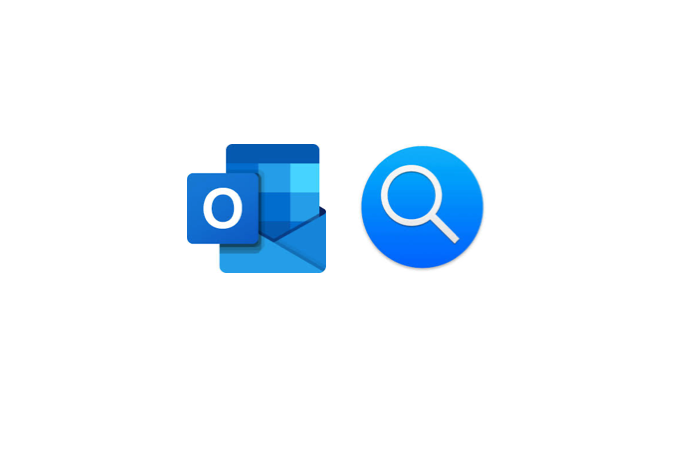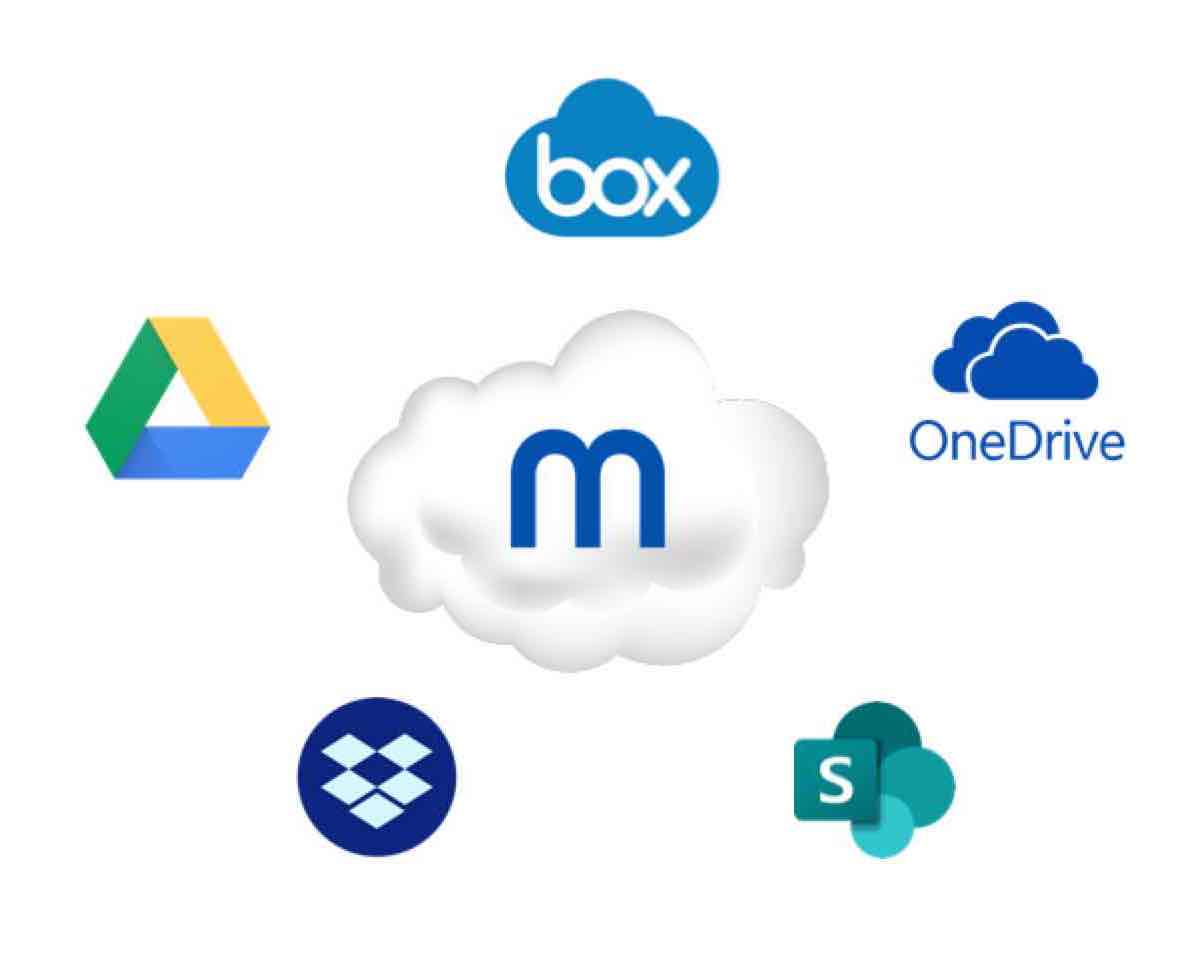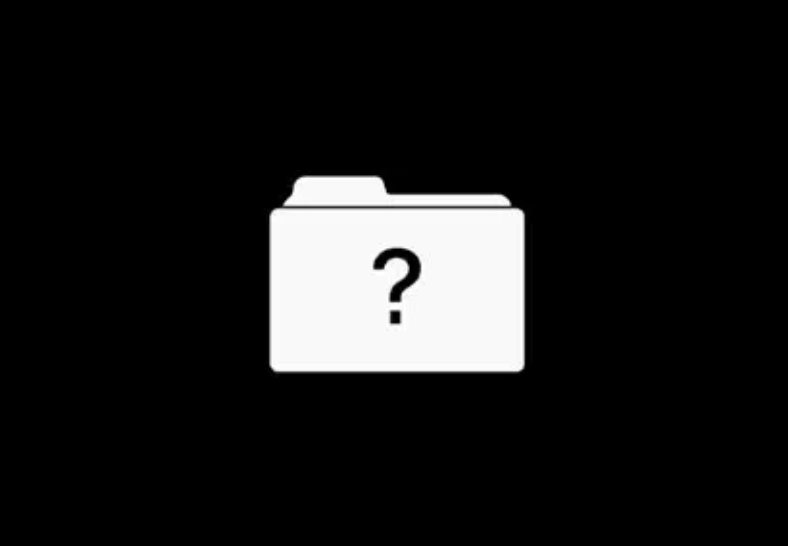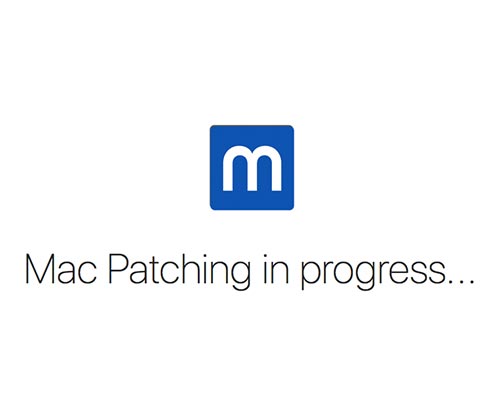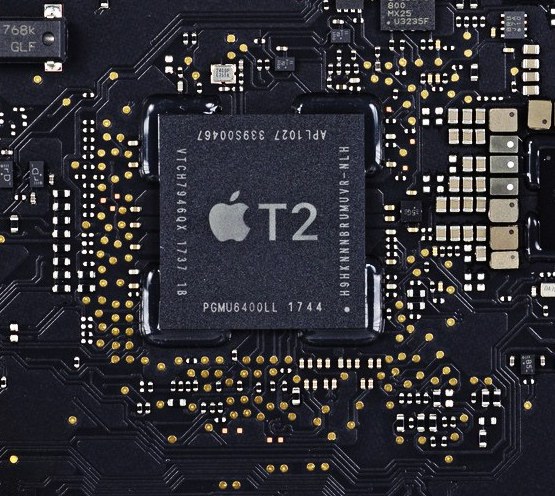What’s Apple School Manager and How Does It Benefit The Education Sector?
- Apple School Manager is a web-based platform designed to help educational institutions manage Apple devices and apps used in the classroom.
- It radically simplifies processes and works well alongside your mobile device management (MDM) solution and allows educational institutions to manage and distribute Apple devices, apps, and books.
- It provides a centralised dashboard for IT administrators, enabling them to manage devices, accounts, content, and settings for their schools.
- The platform allows for easy management of devices and accounts, as well as a variety of other features that can help schools simplify their device management workflows.
What is Apple School Manager?
Apple School Manager is a powerful tool for schools and educational institutions looking to effectively manage their Apple devices and streamline their workflows.
Why use Apple School Manager with MDM
If you’ve worked to set up a device fleet for a school or educational institution, you probably know what a headache it can be to enrol new devices and purchase apps and books in volume. With Apple School Manager, you can take advantage of a tool that radically simplifies these processes and works well alongside your mobile device management (MDM) solution. But what exactly can you use it for?
What are the key functions of Apple School Manager?
One of the key functions of Apple School Manager is the ability to generated Managed Apple IDs, a unique type of Apple ID for members of an organisation – in the educational context, this means students, teachers, and staff. These do not require parental permission, and admins can create them in the Apple School Manager portal and dynamically update user information. Managed Apple IDs can sync with Classroom data as well as the school’s Student Information System, so they can be used to organise classes.
Apple School Manager allows for the use of the Shared iPad feature, which offers students a personalised learning experience and extends the value of each purchased iPad. Each student assigned to a given iPad signs in with their Managed Apple ID and resumes working where they left off, with all their apps and content ready to use. When they sign out and another user takes control of the shared device, all their work remains intact for their next session.
Educators can also use Apple School Manager to tap into Apple’s Classroom app and direct students to the desired learning resource or website, share work to an Apple TV, and perform basic management functions such as resetting device passcodes.
And of course, Apple School Manager works for enrolling devices and purchasing apps and books in volume, but by itself it doesn’t provide the opportunity for remote management of devices. In combination with an MDM solution, however, it can use automation to radically simplify workflows and allow admins to perform effective zero-touch deployments of new devices.
Why use Apple School Manager with MDM?
Apple School Manager and MDM are a match made in heaven. When admins purchase devices through an authorised Apple channel, their macOS, iOS, and iPadOS devices are automatically enrolled in Apple School Manager. They can then set it to automatically enrol devices into their MDM solution, providing remote management capabilities over all school-owned assets. In addition to the automatic, zero-touch device enrolment, using Apple School Manager prevents the MDM from being removed by an end user, which contributes an additional layer of security.
When paired with an MDM solution, Apple School Manager offers a seamless experience for IT while preserving the Apple experience that end users expect. It also helps to ensure that education institutions keep a robust security posture.
Ready to reap the benefits of Apple School Manager? Contact us today to discuss your setup.