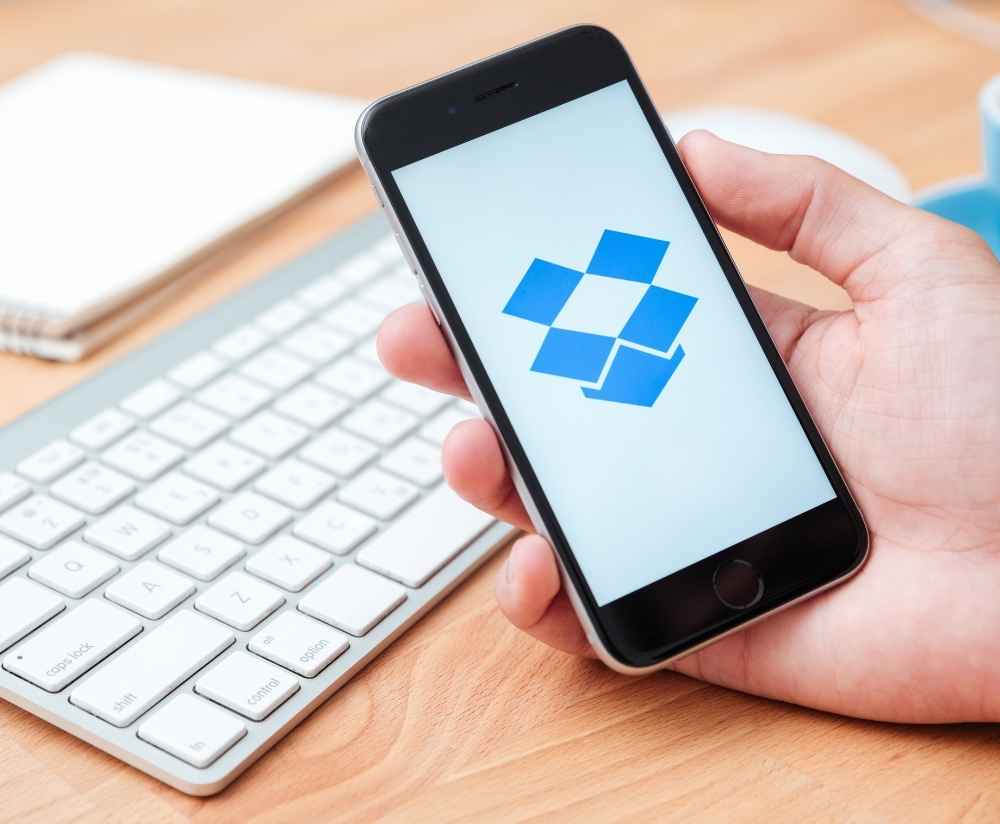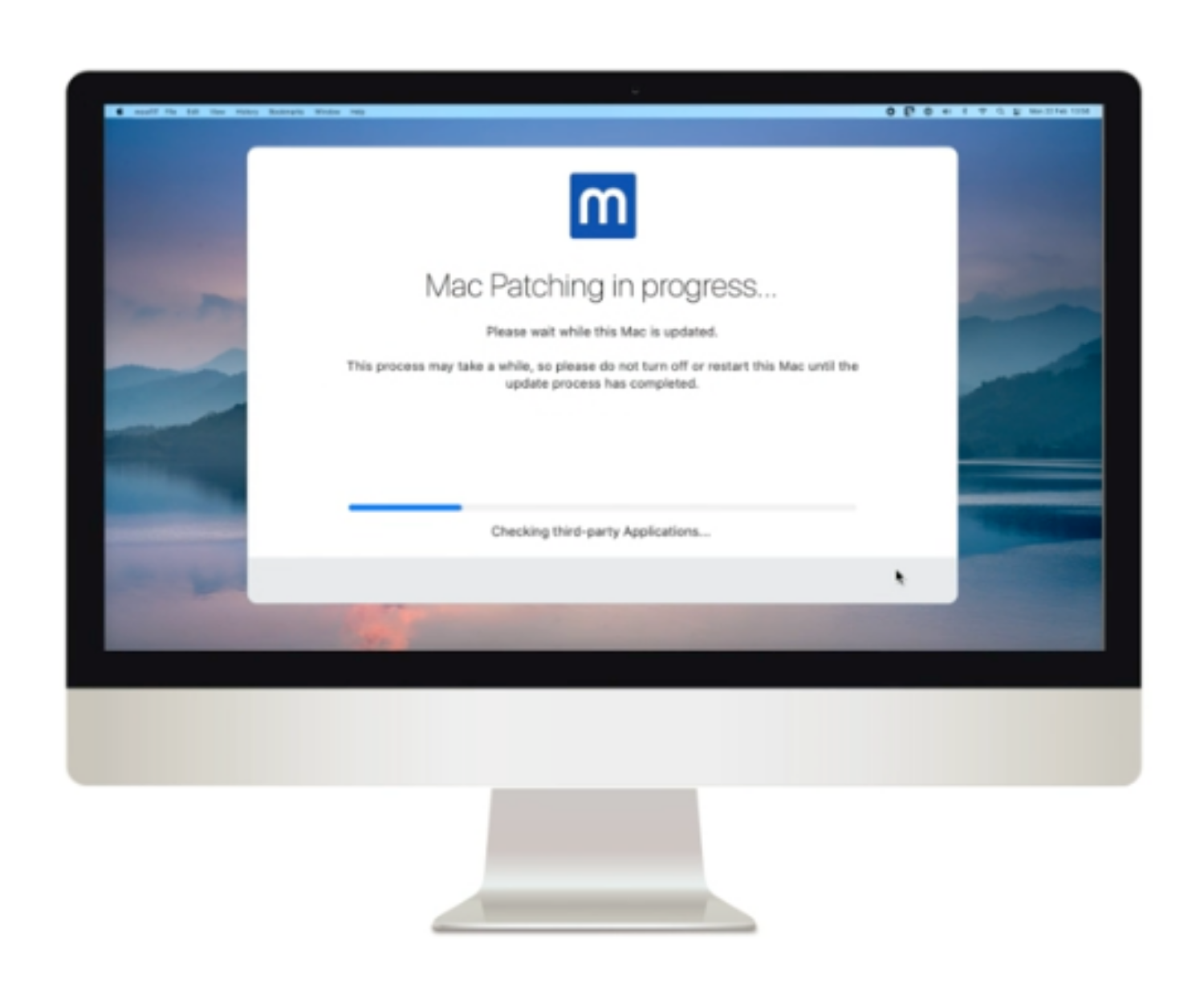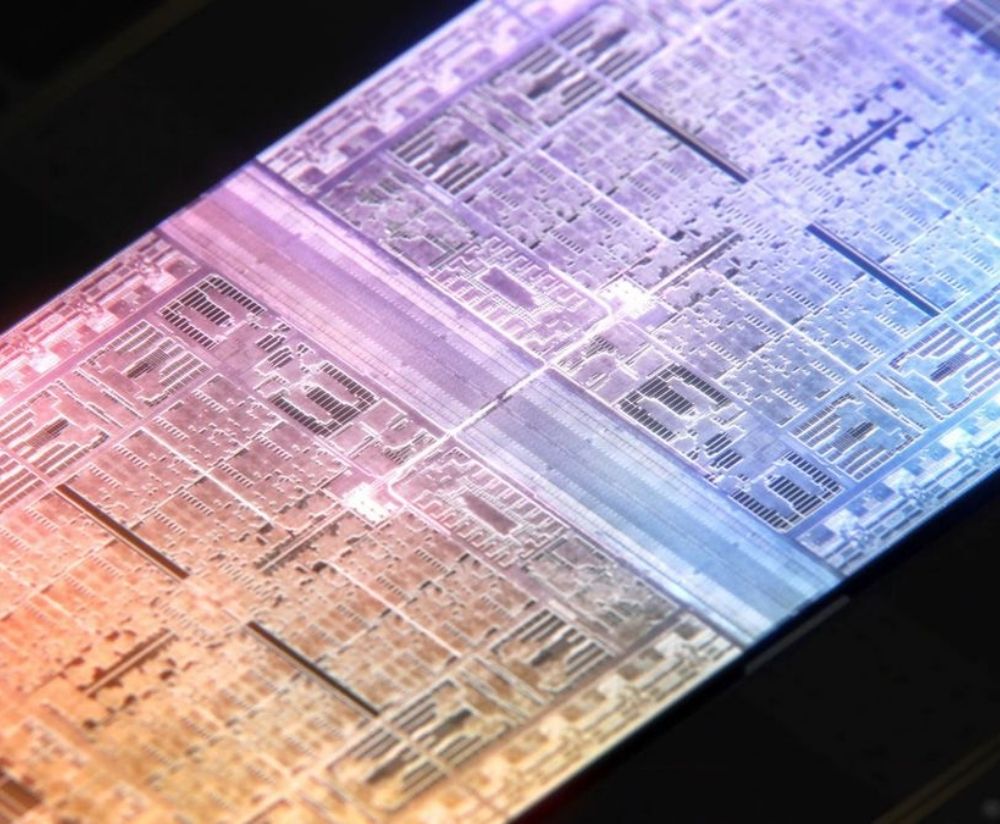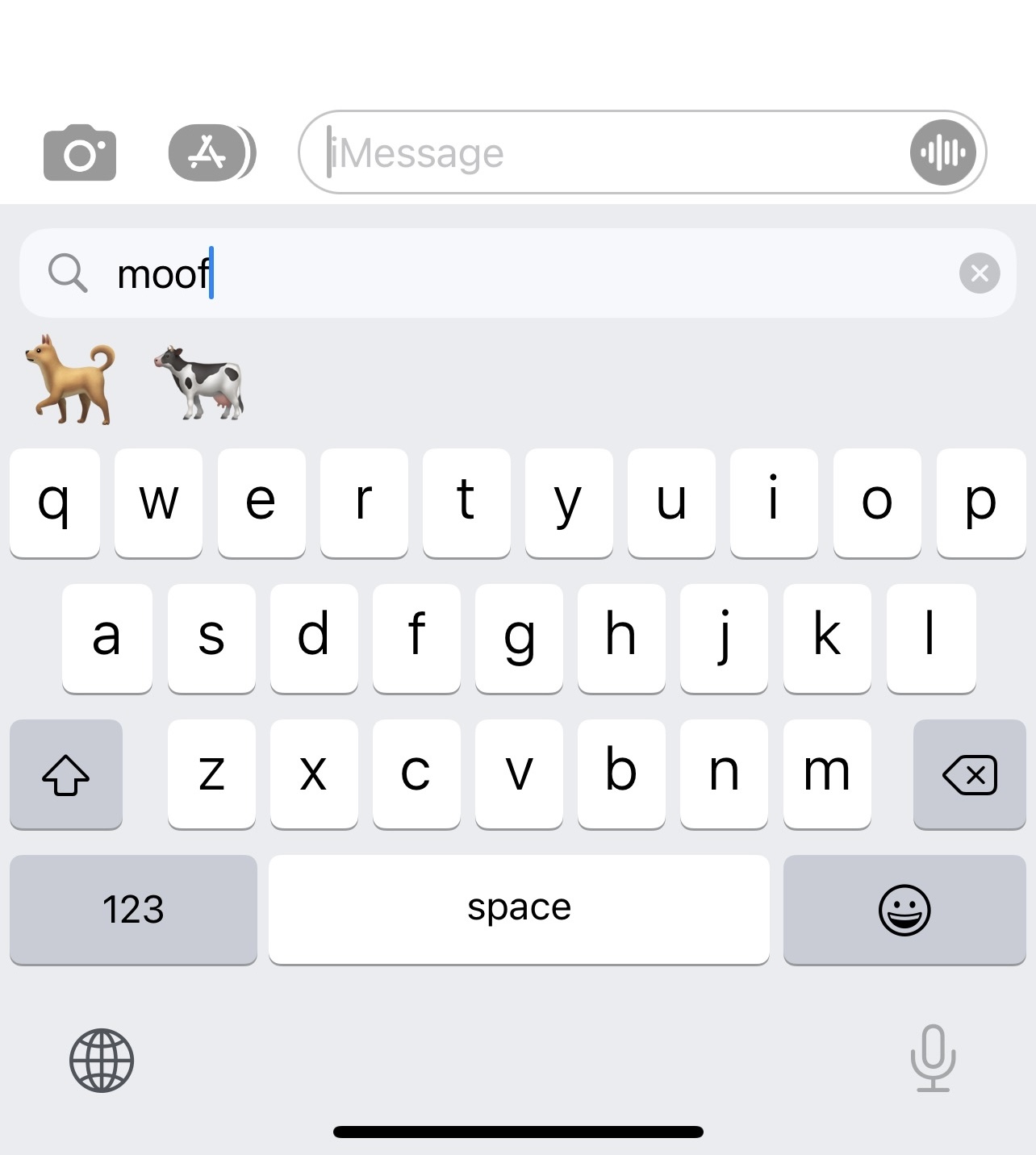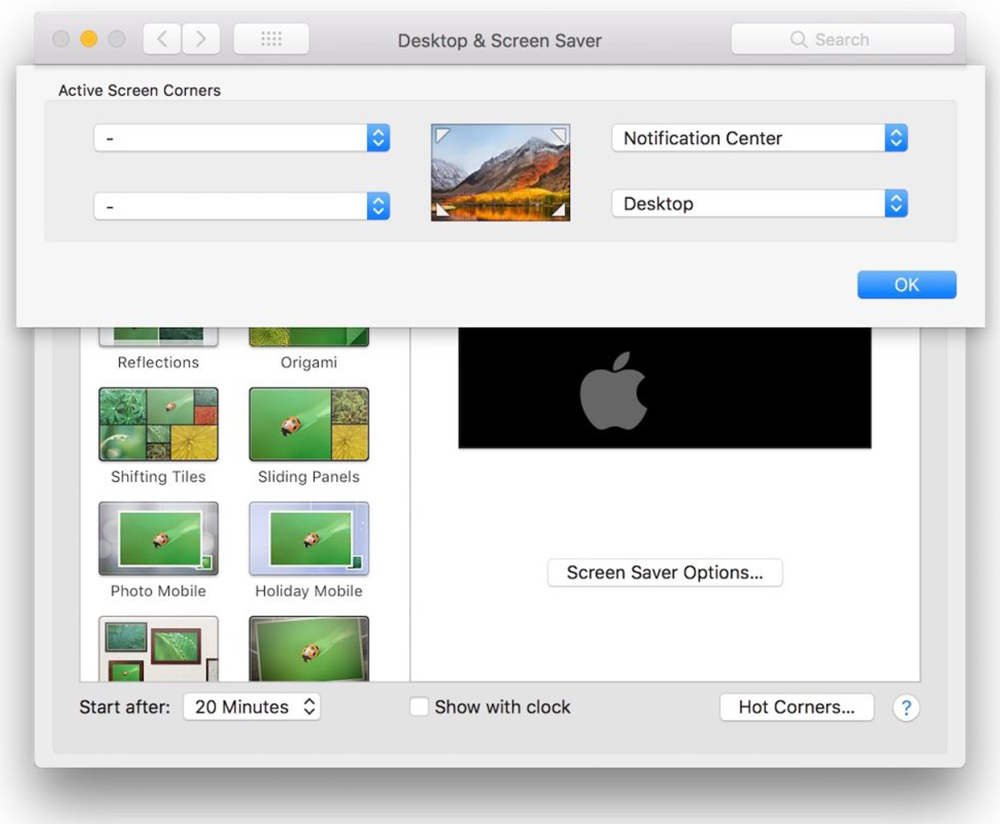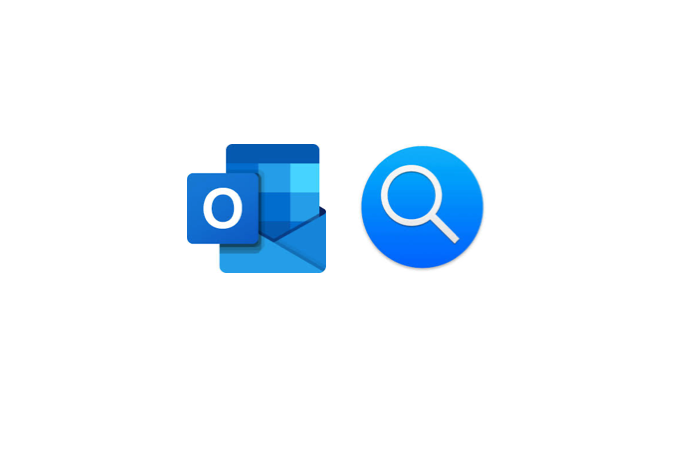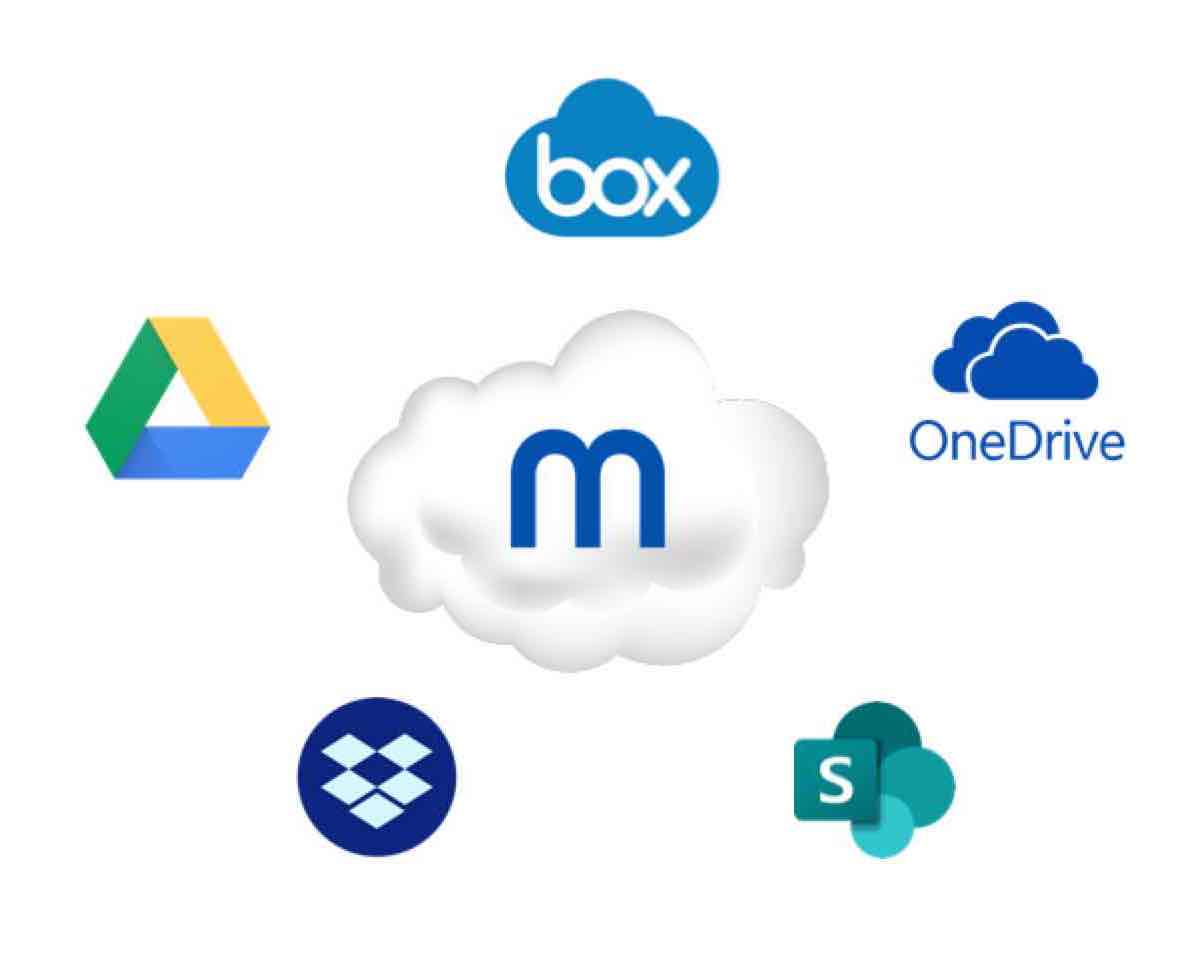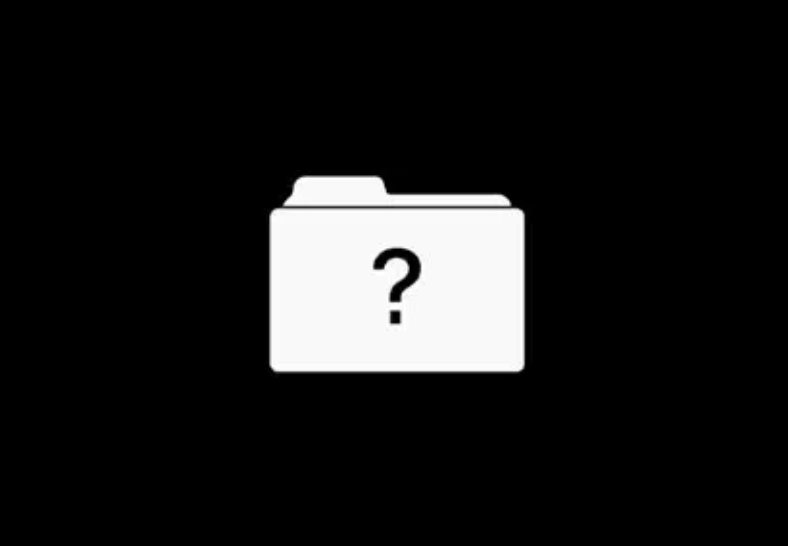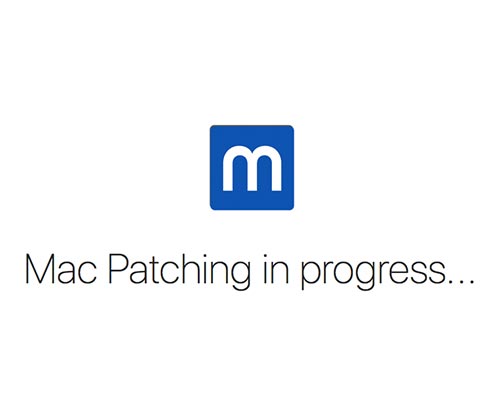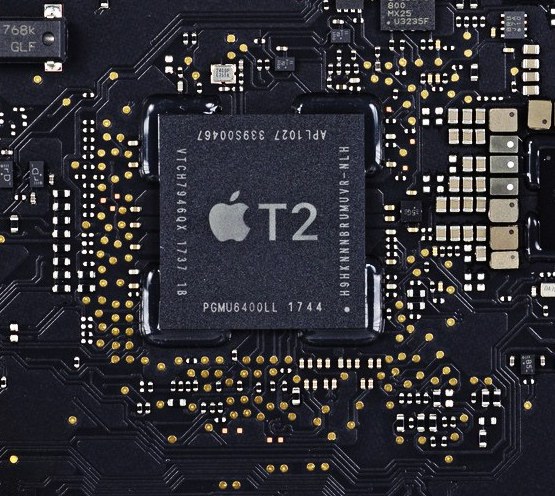To cloud or not to cloud… that is the question
For the last few years the only sensible place to host your email services has been the Cloud, but the decision for your file sharing services is not quite as clear.
If you are considering migrating your file sharing services too the Cloud, here are some things to consider:
How fast is my Internet?
Cloud services require every file creation, edit or deletion to go via your internet connection. If you want to share a file with the person sitting next to you, you’ll need it to go via the internet. This means a poor internet connection will greatly affect performance and be a big point of frustration for your users.
If you have terrible internet speeds:
- The cloud may not be for you
- You should get that sorted, it’s 2020!
What sort of file sizes do my users work on?
Having “fast enough” Internet is all relevant to the size of files you are working with and the amount of data you change. Sharing Word and Excel files to a cloud service will feel fast enough on a 30/40mbps connection, but if you have the same connection speeds and are working with video or large photo files, you’re going to really struggle. The same applies when a huge amount of data has been changed and needs to re-sync across various devices, if you don’t have a fast enough Internet connection then this can bring your network to a standstill.
The question is, are you sharing, altering and moving large amounts of data? If so, you may be best sticking with onsite file sharing service that will operate on the LAN.
Where do people work from/need to access files from?
If you’re a company with a lot of remote or field based workers then being able to access your files anywhere via a cloud service and Internet connection is a big plus.
If you’re all in the office every day with no need to access files remotely, then an onsite file server will still to the trick.
Where can I store my data?
With Cloud hosting services investing huge amounts of money in the security of their products, they are generally a very safe place to store your data. However industry regulations and client contracts can often dictate that all their data must be stored on UK or EU servers only.
In summary
If you have fast internet, don’t use big file sizes and have a team that is not always in the same office, Cloud is the way forward for you.
If you are an office based company/team, are using very big file sizes, it may be worth sticking with onsite for the near future.
One last point…
Hybrid is an option…We often see two file sharing solutions at clients. The standard users, administration and roaming sales teams on a cloud solution while the office based Video,Design & editing teams using fast local server based storage.
Please let us know your thoughts and if there is a questions we can help you with, please get in touch. hello@moof-it.co.uk