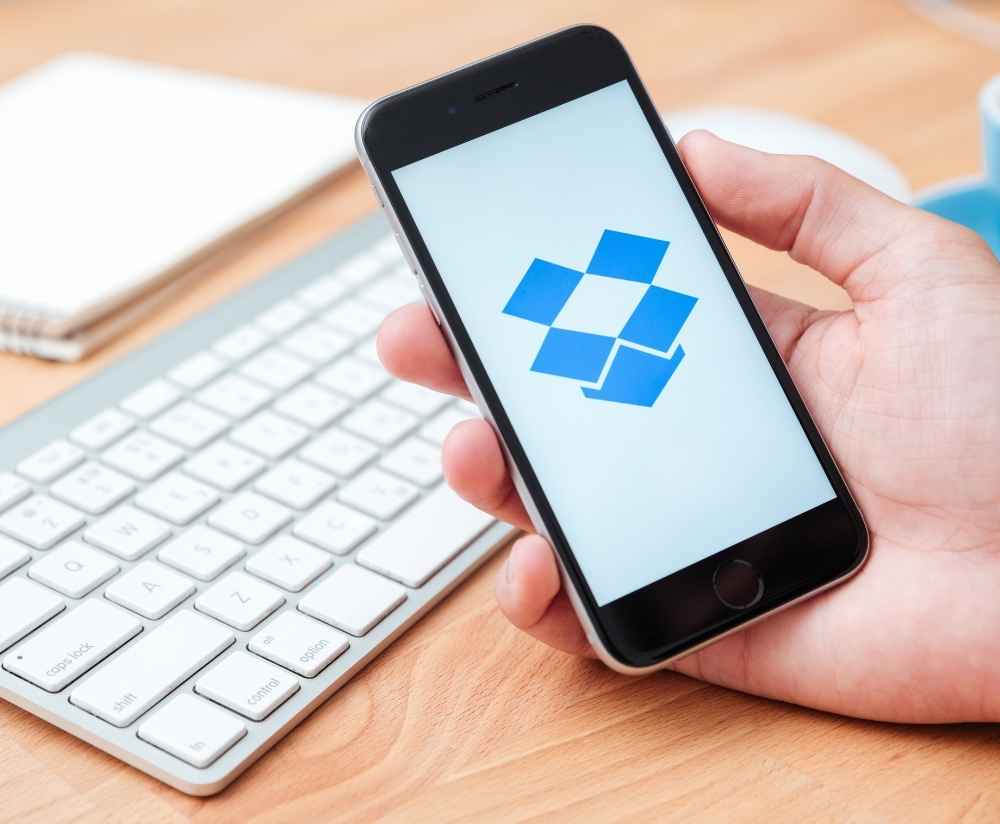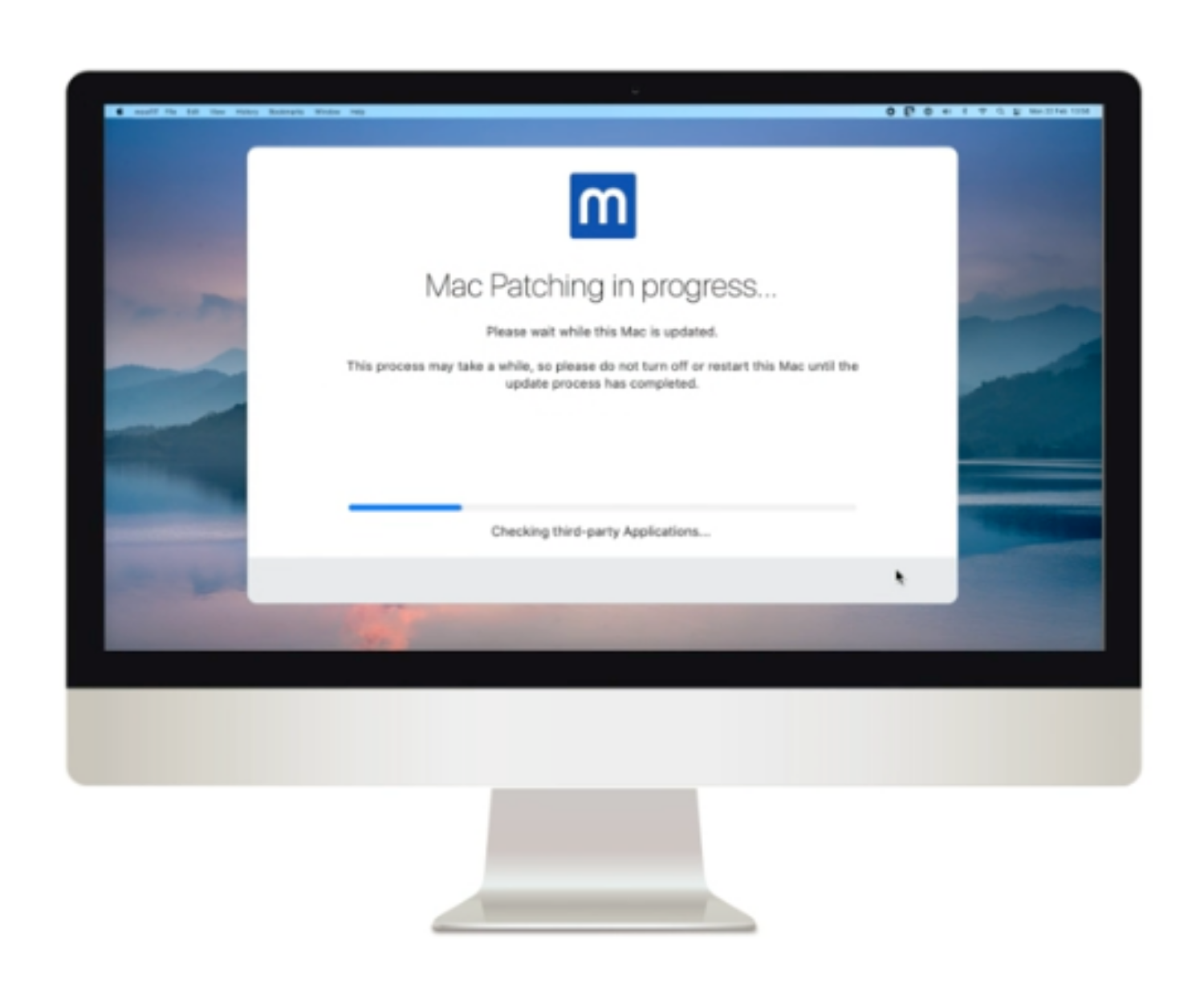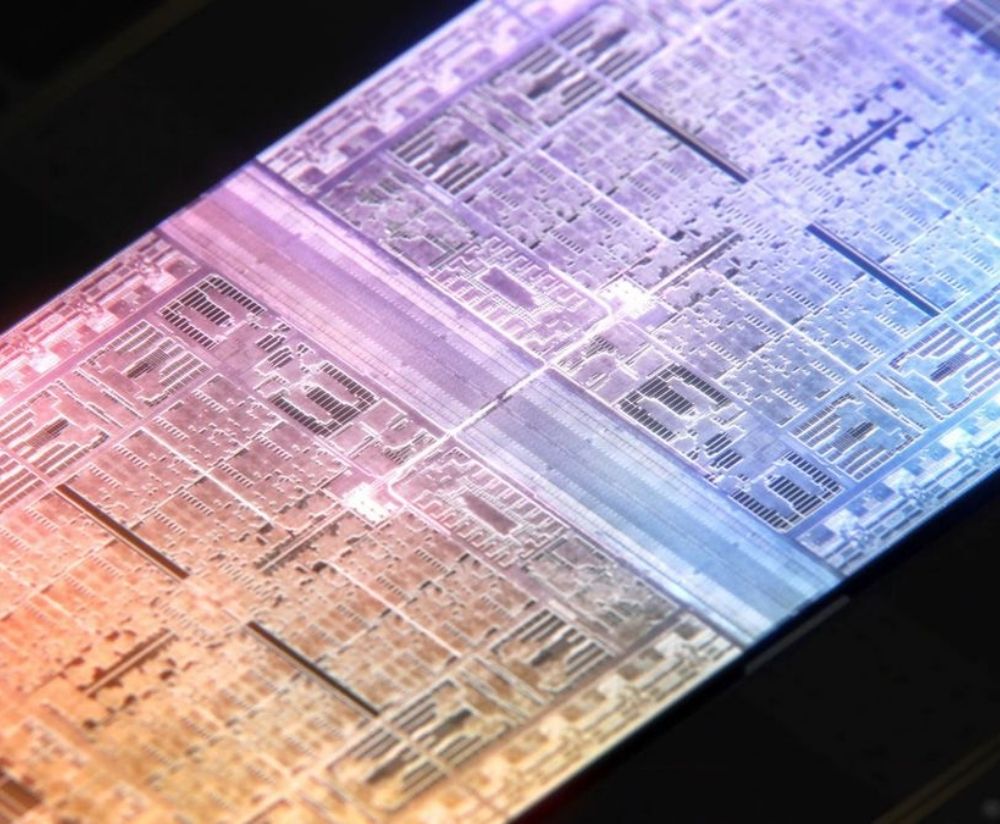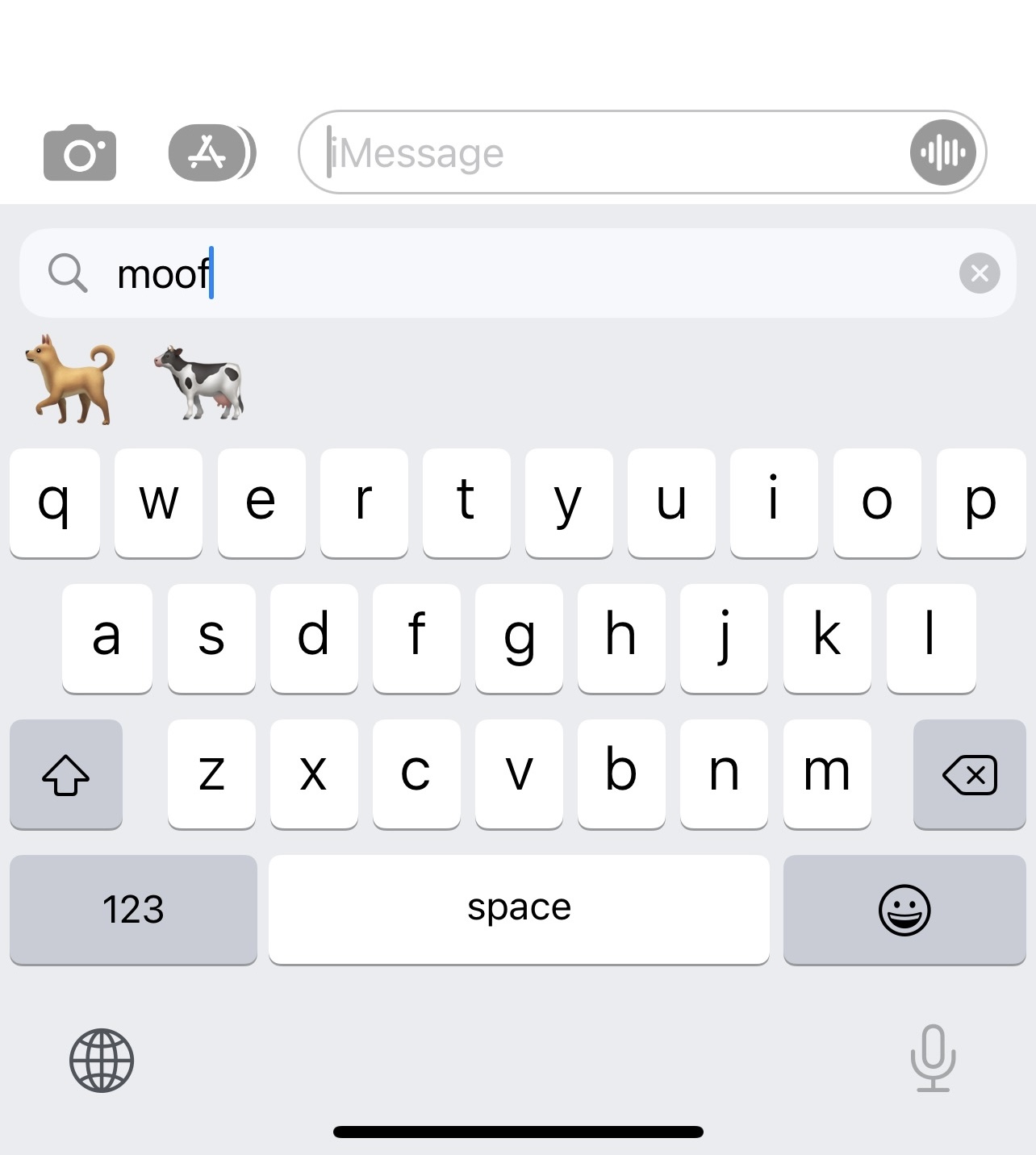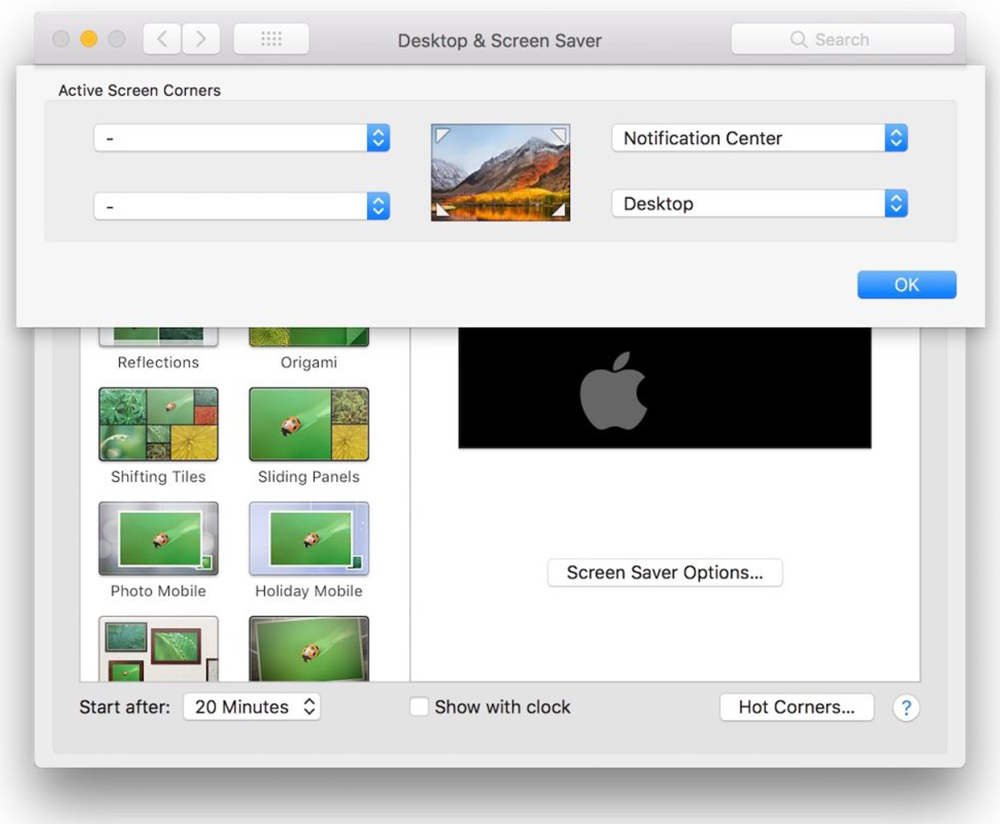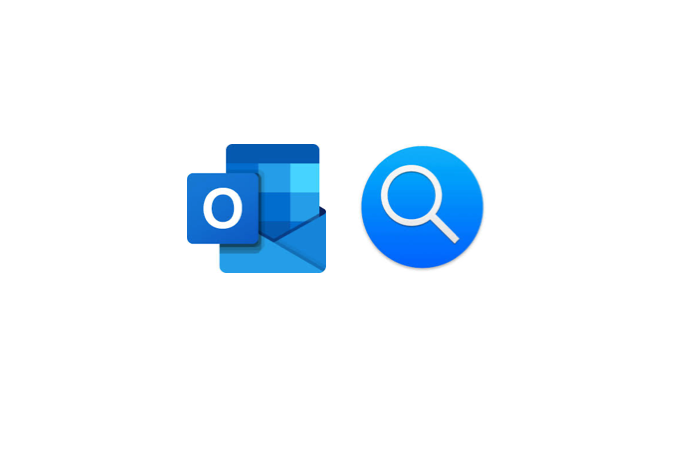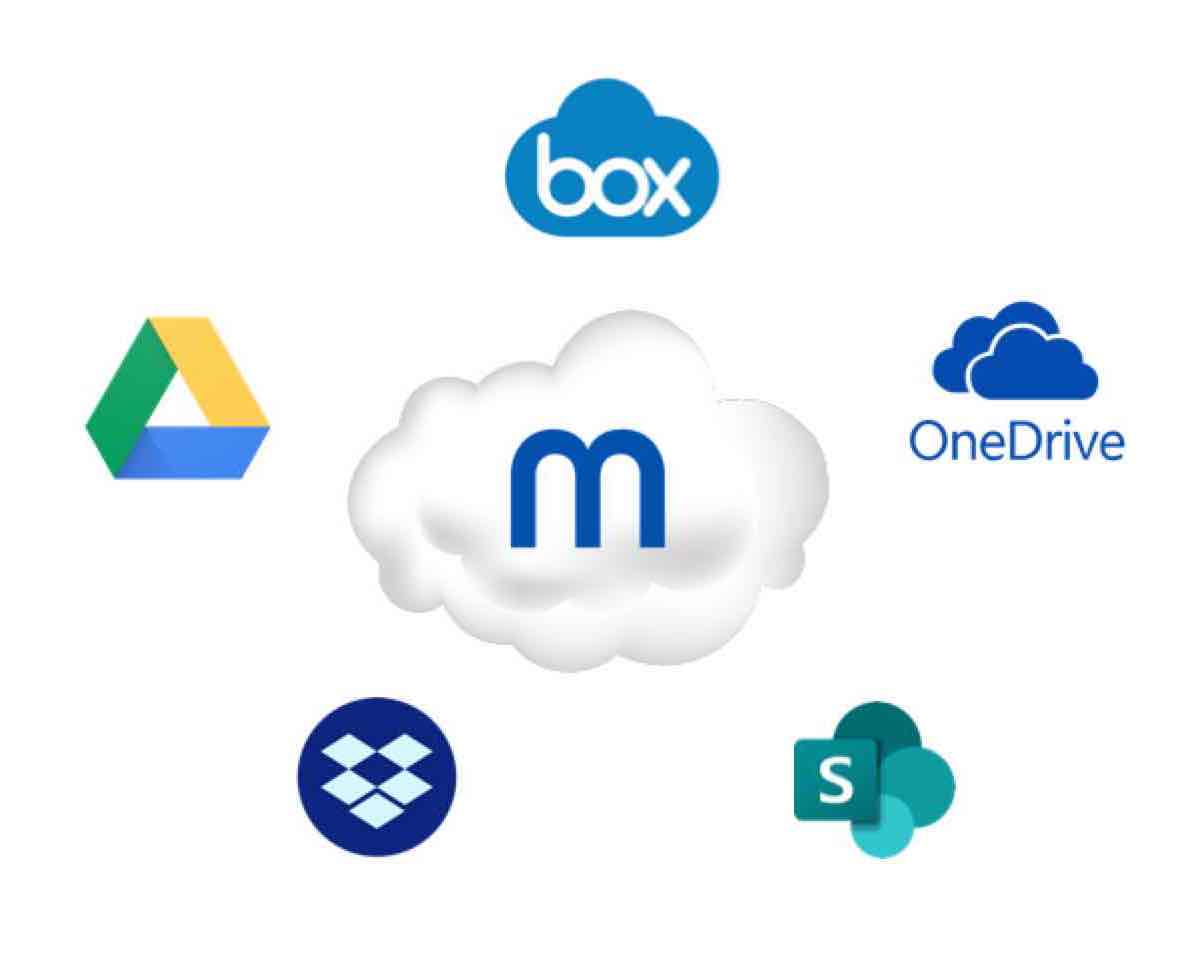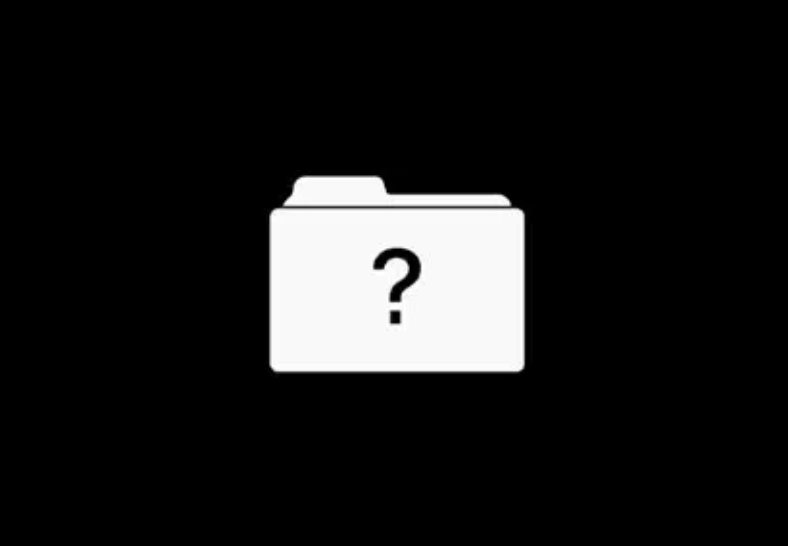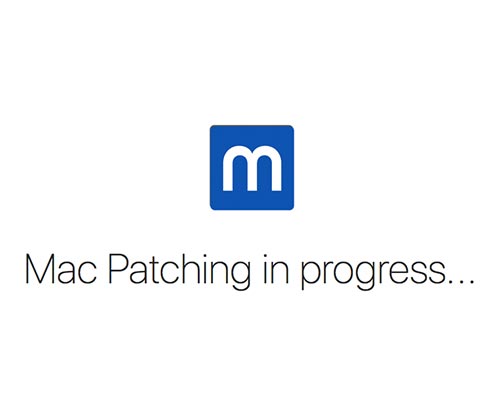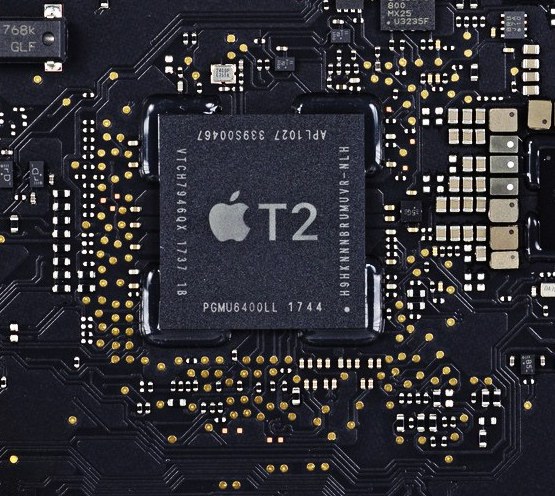What Do The Numbers In macOS Versions Mean?
- What the two main components are regarding versions.
- What the differences between major and minor OS versions actually mean.
- What build numbers are and what they mean.
The main components
Apple’s macOS has 2 main components when talking about versions:
- Major/Minor/Patch OS versions
- Build numbers
Major/Minor/Patch OS version
For every Apple macOS release there is an official version number which is categorised in three parts:
Major Version
This takes place only once yearly for vital upgrades e.g Catalina, Big Sur, Monterey (Apple unofficially support the current OS and 2 previous versions when releasing security patches.)
Minor Version
This is an incremental update that Apple release between 5-6 times a year as required, and it occurs throughout the duration of a major version. This typically includes new features, but can also include security patches and bug fixes.
Patch Version
Again, these updates are Incremental, but occur only when necessary; usually when a security patch or urgent fix is required.
Build Numbers
Apple’s build versions are critical as they show differences between OS versions, even if the major, minor and patch versions are the same; It can appear that Macs are on the most recent minor version of their OS, however, if they are not on the most recent build version critical security patches can be missing.
Two common build version examples:
- When Apple release new hardware, there may be a version of an OS that is specific to the new hardware which has a new build number (often referred to as a “forked” version.)
- On older operating systems (i.e. not the current OS) often only build versions are updated with security updates as new features are not released, meaning Apple keep the same major and minor OS versions.
Apple’s build numbers are also categorised in three parts:
- Major Version – This changes with every major release that happens within a year.
- Minor Version – This version tracks with patch releases.
- Build Version – This is incremented every night. Most of these aren’t officially released but engineers need to be able to identify them.
An example
If you found a computer was reporting a version of macOS Catalina 10.15.5 (19F101), this is what it actually means.
Independent Version
10 – major release
15 – minor release
5 – patch release
Build Number
19 – Major
F – Minor
101 – Daily
In summary
It is always best to have your Macs on the most recent stable OS version. If you do have users on an older OS version it is important to ensure that they are on the most recent build version of the older OS, if not, devices could be missing critical security patches.
For a more technical look at build numbers, read one of our older posts about changes to macOS version comparisons in macOS Big Sur.
If you need help and support with your Macs, just get in touch with the friendly Moof IT team.