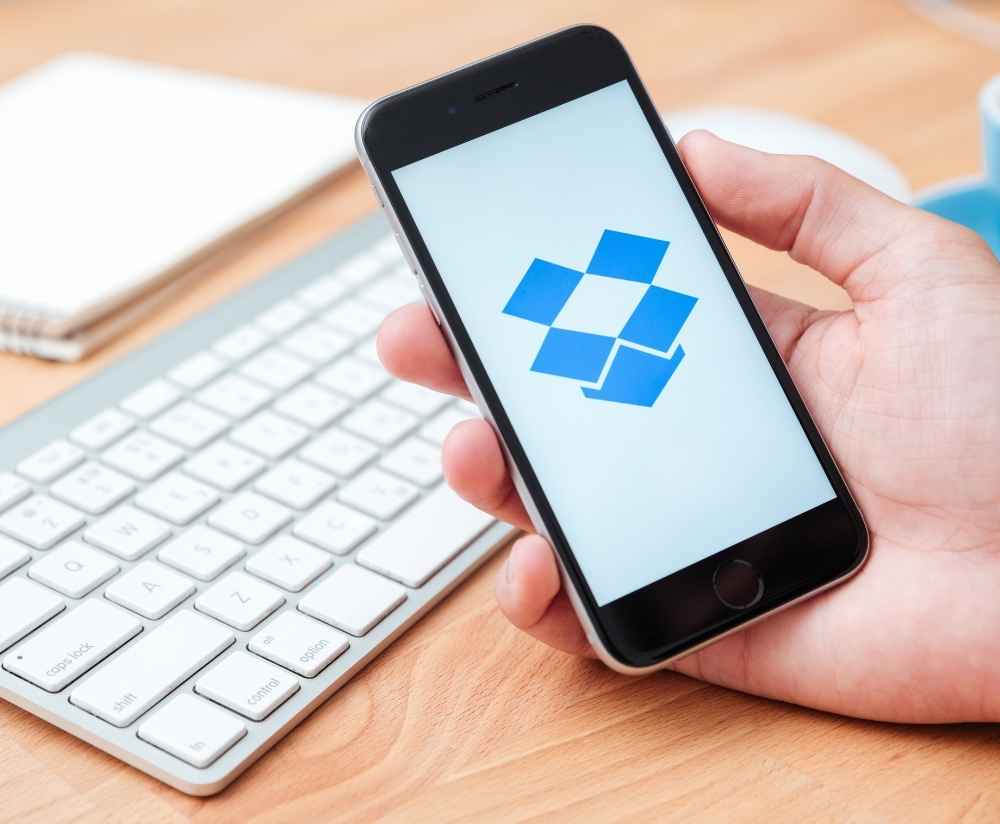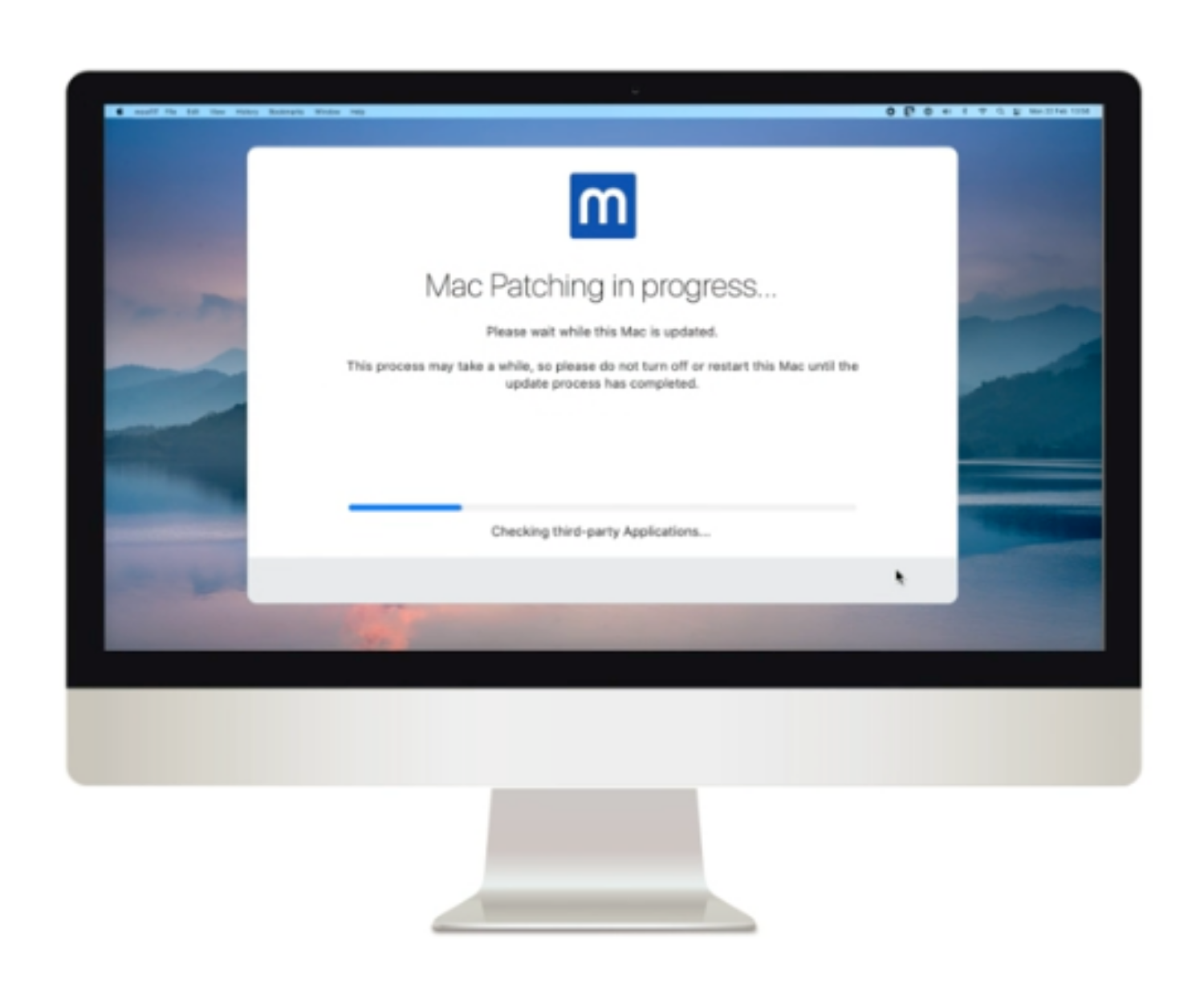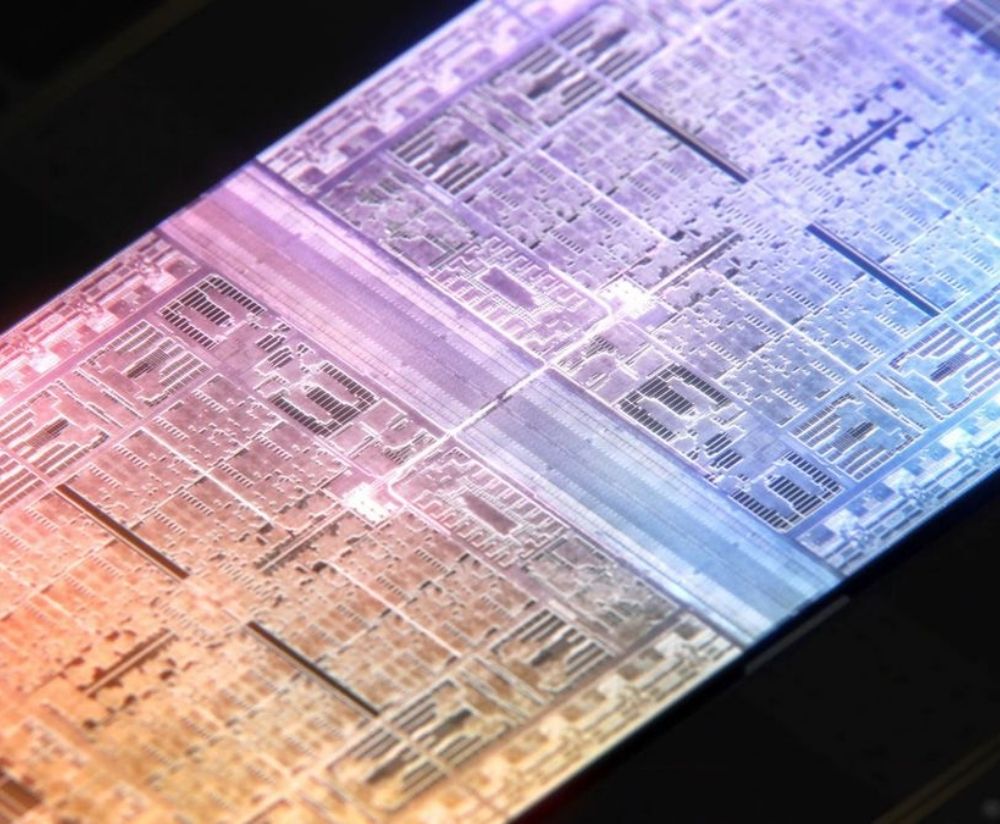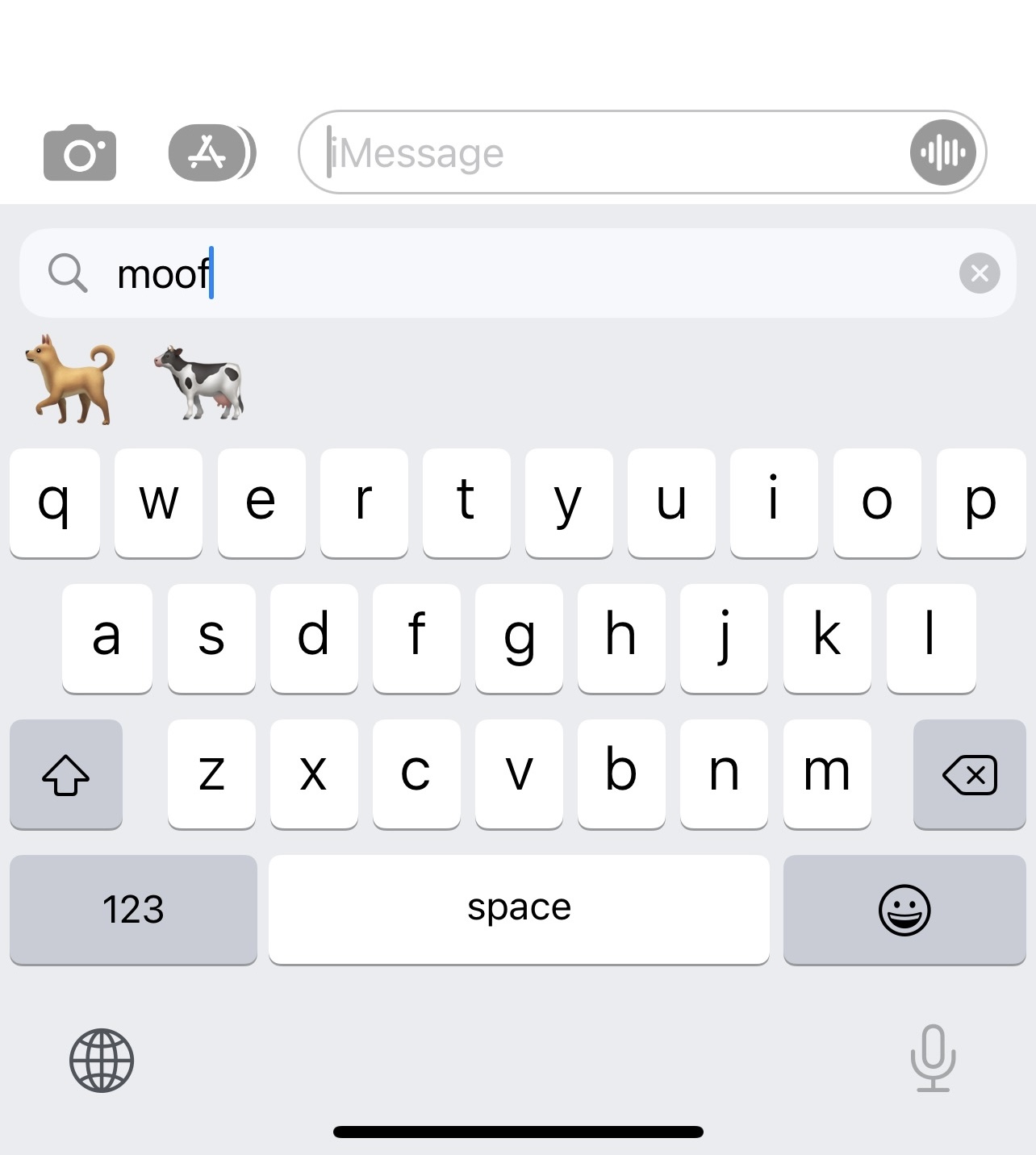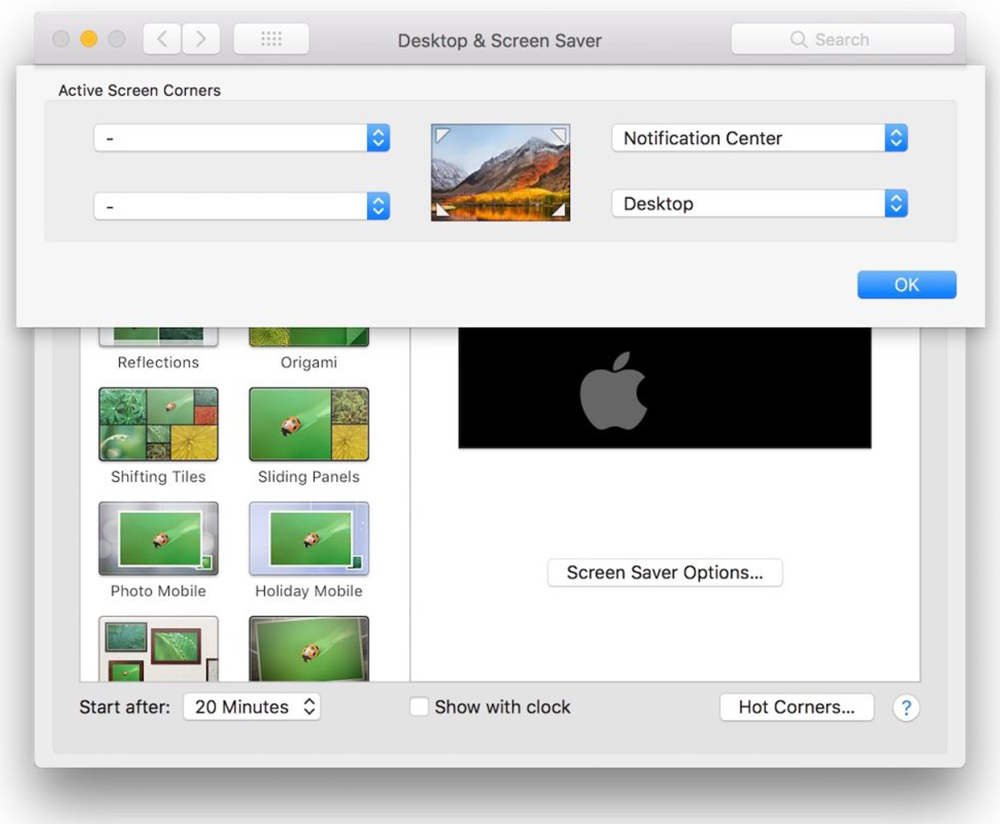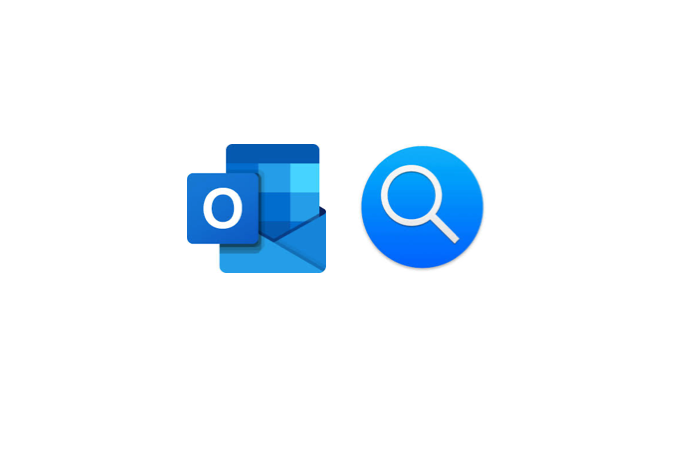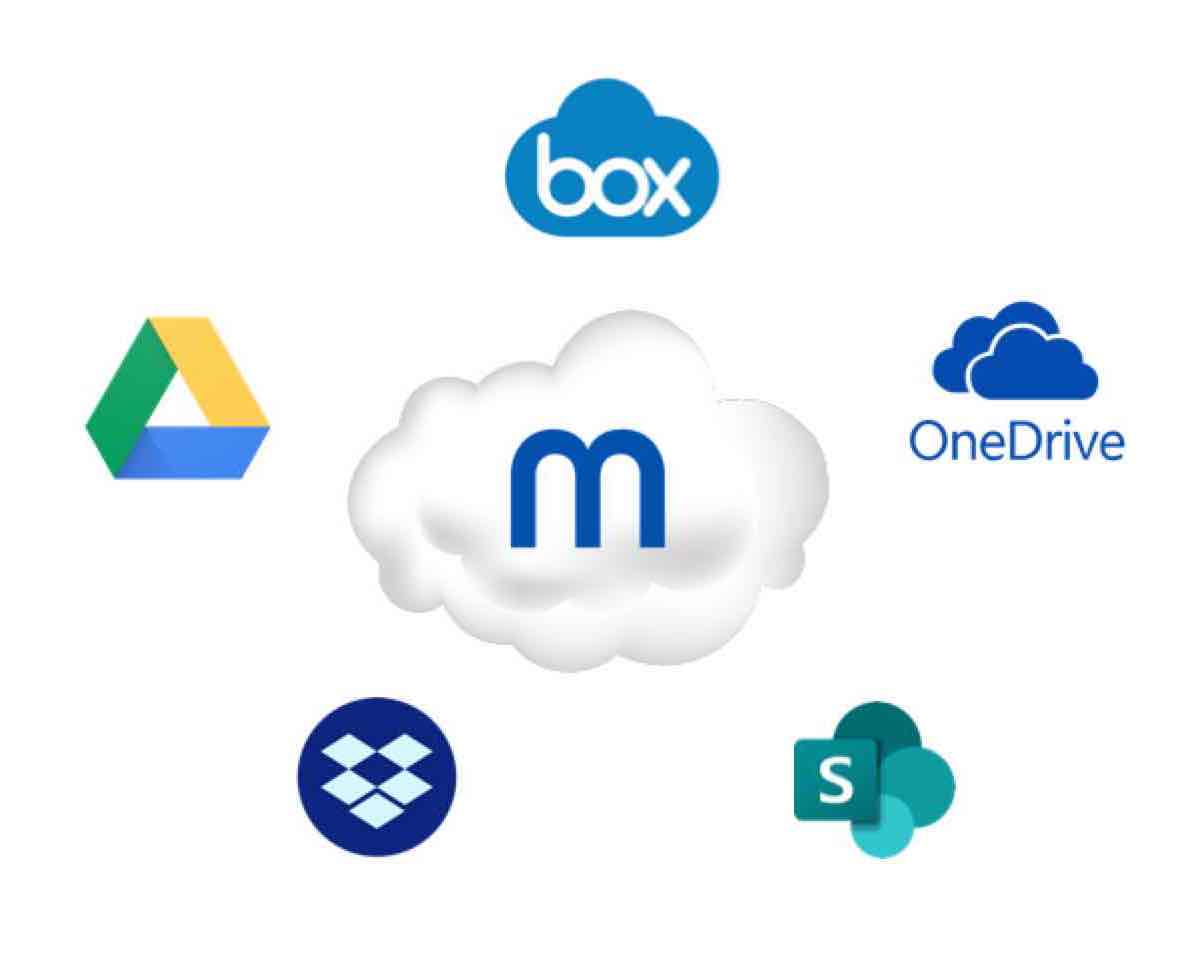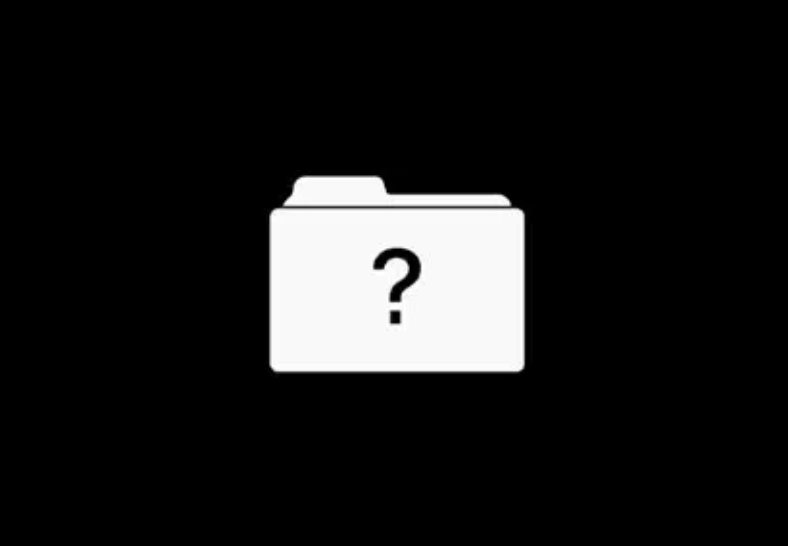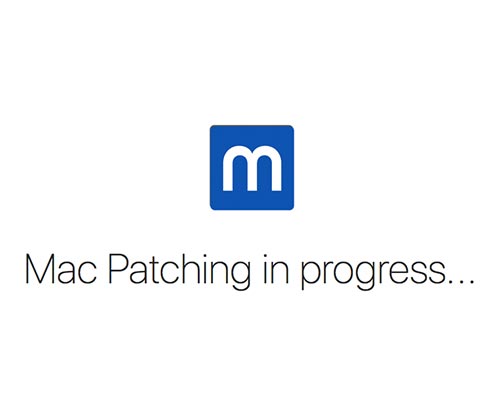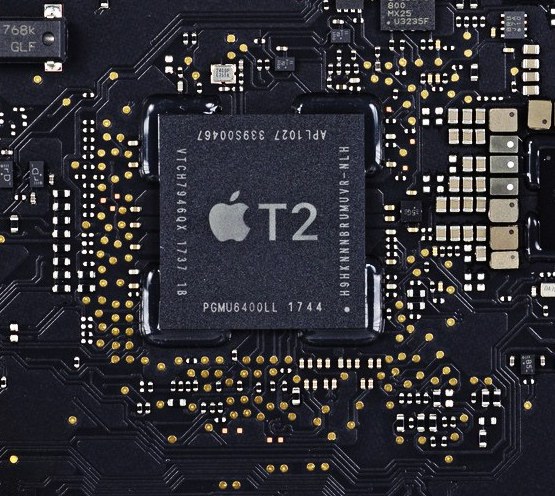How to Make the Most of Seamless Device Switching on macOS Monterey
- Apple has announced a new macOS.
- It’s called Monterey and will have lots of new features.
- One of the features getting a lot of hype is Universal Control allowing seamless switching between devices.
A quick recap of the Monterey features
We’ve spoken before about the Monterey OS update so we won’t go through it all again here. It’s a useful blog that delves into the pros and cons of the update so give it a read if you haven’t already. Apple also has more details on their site if you fancy checking that out.
In a nutshell, the features focus on “Connect, share and create like never before” (Apple) – they’re all about increased collaboration, easier working, and enhanced focus.
What is Universal Control?
Universal Control is one of the more exciting features in terms of work productivity: it allows for seamless working between your Mac and iPad. One keyboard and mouse/trackpad can control both of these devices at the same time so, for example, you can move your cursor from your Mac to your iPad, type on your Mac and see the words on your iPad or drag and drop content between devices.
The bonus is that no additional setup is required – you just put the devices next to each other.
What are the benefits of Universal Control?
We think there are numerous benefits of using Universal Control within the workplace:
- Increased efficiency – lots of employees have multiple devices and switch between them. Making this seamless reduces the time spent transferring files or text when you need to move from one to the other. Small time savings soon add up to big cumulative improvements when you’re looking at an organisational level.
- User experience – there’s one less step in the process of using multiple devices so this will decrease employee stress and make lives easier
- No additional setup – as devices pair when placed next to each other, it’s one less process to train your staff in, fewer cables and, possibly, fewer passwords.
- Additional flexibility – if your organisation uses hot desking, it’ll be far simpler to move their devices to different desks with them if they only need to take an iPad with them.
This is definitely something to consider if you’re looking for ways to improve your workforce effectiveness and efficiency.
Interested in getting this set up in your organisation? Get in touch with one of our friendly and experienced team members today.