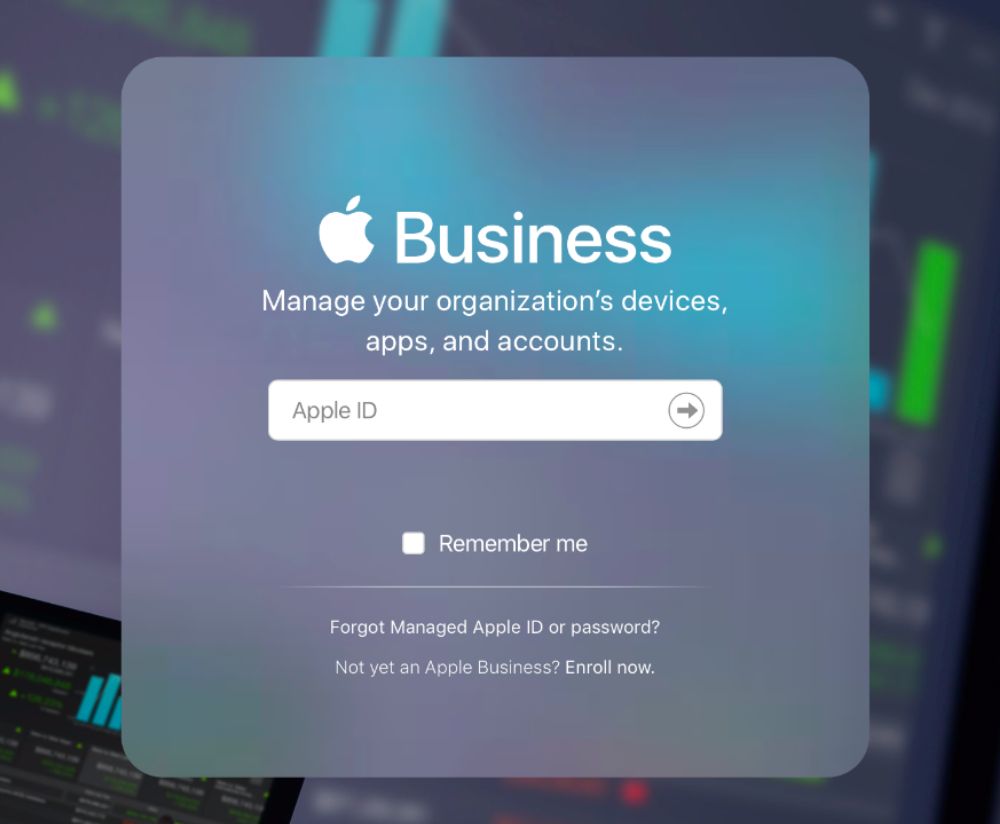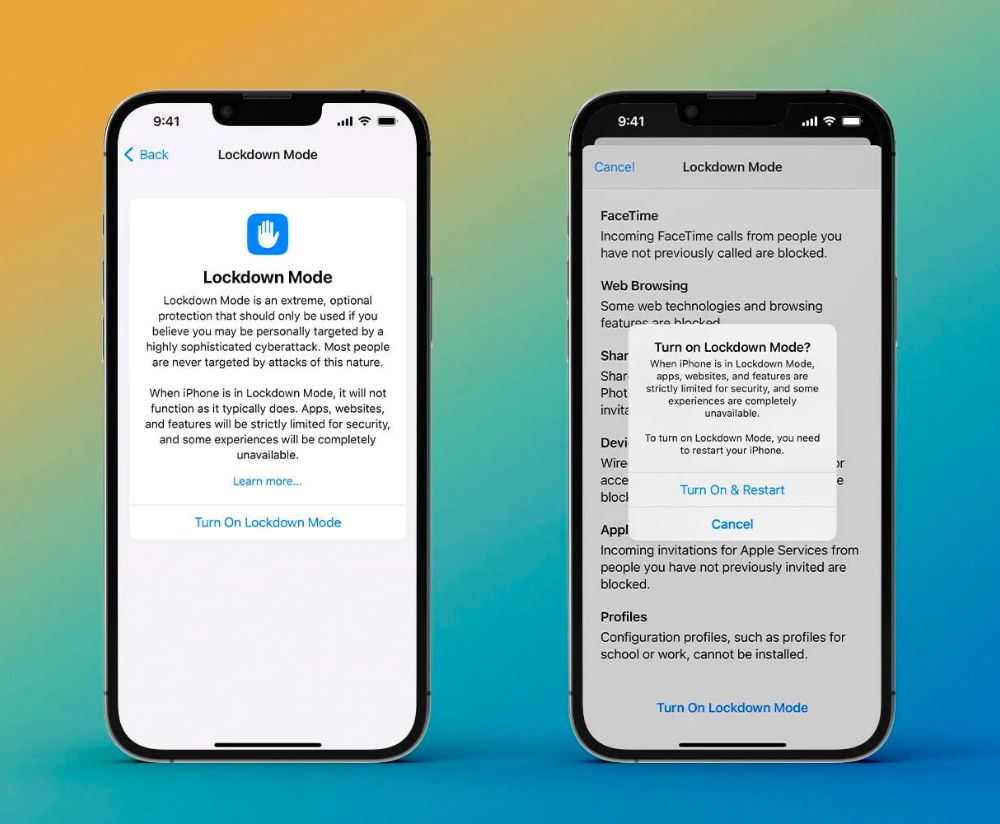The Lowdown On Apple Business Manager
- Apple Business Manager combines what was formerly known as Apple’s Volume Purchasing Program (VPP) and its Automated Device Enrolment program into one consolidated service.
- We’ve unpacked automated device enrolment, volume purchasing, and Apple Business Manager.
- If you’re starting from scratch, then enrolling with Apple Business Manager is relatively quick and easy.
What is Apple Business Manager?
Whether you’re an IT professional or maintain your office’s technology, you know that the ability to enrol devices and purchase applications in volume can feel like a lifesaver.
Apple Business Manager combined with Mobile Device Management (MDM), allows IT to manage content, devices and roles from one portal. IT teams and businesses can automate their device deployment, app deployment and purchasing, and content management and deployment.
Apple Business Manager combines what was formerly known as Apple’s Volume Purchasing Program (VPP) and its Automated Device Enrolment program into one consolidated service. This allows you to automatically deploy Mac, iPad, iPhone and Apple TV devices directly to users — configured with settings, security controls, apps, and books.
Automated device enrolment, volume purchasing, and Apple Business Manager in a nutshell
- Automated Device Enrolment
Automates Mobile Device Management (MDM) enrolment and simplifies initial device setup. You can supervise devices during activation without touching them, and start MDM enrolment for ongoing management. - Volume Purchasing
This allows you to buy content, and configure automatic device enrolment in your mobile device management (MDM) solution. - Apple Business Manager
ABM incorporates both of these former programs together and also allows you to create Managed Apple IDs, a special account type that allows you to share your Apple Business Manager account with others in your organisation— eliminating dependence on personal Apple IDs for work purposes.
How do I get started with Apple Business Manager?
If you’re starting from scratch, then enrolling with Apple Business Manager is relatively quick and easy. Whether big or small, any business is eligible to enrol in Apple Business Manager at business.apple.com. To get started, you’ll need to complete the online enrolment process by providing information including name, phone number and a valid D-U-N-S number for your company.
Need help? Get in touch today and we’ll be happy to assist.